आउटलुक में कैंसिलेशन भेजे बिना मीटिंग कैसे कैंसिल/डिलीट करें?
आम तौर पर, आउटलुक में, जब आप अपने कैलेंडर में बनाई और सौंपी गई मीटिंग को रद्द करते हैं, तो सिस्टम आपसे उपस्थित लोगों को रद्दीकरण ईमेल भेजने के लिए कहेगा। लेकिन कभी-कभी, आप बस अपने कैलेंडर से किसी मीटिंग को रद्द करना या हटाना चाहते हैं, और फिर भी चाहते हैं कि बैठक में भाग लेने वाले सभी उपस्थित लोगों के साथ बैठक सुचारू रूप से चलती रहे। इसके लिए आपको आउटलुक में दूसरों को रद्दीकरण भेजे बिना मीटिंग को रद्द करना या हटाना आवश्यक है। यह ट्यूटोरियल आपको इसे हासिल करने की एक छोटी सी तरकीब दिखाएगा।
आउटलुक में कैंसिलेशन भेजे बिना मीटिंग रद्द करें या हटाएं
- के साथ ईमेल स्वचालित करें ऑटो सीसी/बीसीसी, ऑटो फ़ॉरवर्ड नियमों के अनुसार; भेजना स्व उत्तर (कार्यालय से बाहर) एक्सचेंज सर्वर की आवश्यकता के बिना...
- जैसे अनुस्मारक प्राप्त करें बीसीसी चेतावनी जब आप बीसीसी सूची में हों तब सभी को उत्तर देते समय, और अनुलग्नक गुम होने पर याद दिलाएँ भूले हुए अनुलग्नकों के लिए...
- के साथ ईमेल दक्षता में सुधार करें उत्तर (सभी) संलग्नक के साथ, हस्ताक्षर या विषय में स्वतः अभिवादन या दिनांक और समय जोड़ें, एकाधिक ईमेल का उत्तर दें...
- के साथ ईमेलिंग को सुव्यवस्थित करें ईमेल याद करें, अनुलग्नक उपकरण (सभी को संपीड़ित करें, स्वचालित रूप से सभी को सहेजें...), डुप्लिकेट निकालें, तथा त्वरित रिपोर्ट...
 आउटलुक में कैंसिलेशन भेजे बिना मीटिंग रद्द करें या हटाएं
आउटलुक में कैंसिलेशन भेजे बिना मीटिंग रद्द करें या हटाएं
उपस्थित लोगों को रद्दीकरण भेजे बिना किसी बैठक को रद्द करने या हटाने के लिए, कृपया निम्नानुसार कार्य करें।
1. अपने आउटलुक को कॉन्फ़िगर करें ऑफलाइन काम करें स्थिति।
1). आउटलुक 2010 और 2013 में, कृपया पर जाएँ भेजें पाएं टैब, और फिर हाइलाइट करने के लिए क्लिक करें ऑफलाइन काम करें बटन। स्क्रीनशॉट देखें:
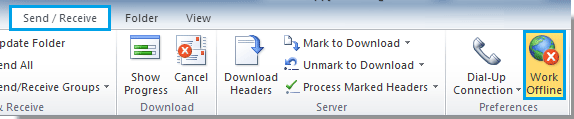
2). आउटलुक 2007 में, कृपया क्लिक करें पट्टिका > ऑफलाइन काम करें.
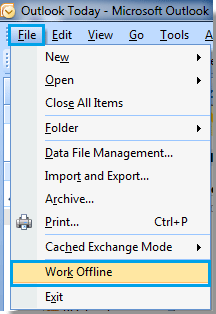
3). पर प्रकाश डालने के बाद ऑफलाइन काम करें बटन, आप नीचे स्क्रीनशॉट शो के अनुसार स्टेटस बार डिस्प्ले देख सकते हैं।
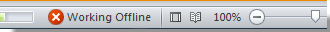
2. करने के लिए जाओ कैलेंडर राय।
3. जिस मीटिंग को आप रद्द करना चाहते हैं उसे चुनने के लिए क्लिक करें और उसे खोलने के लिए डबल क्लिक करें।
या आप बस मीटिंग का चयन कर सकते हैं और दबा सकते हैं मिटाना कीबोर्ड पर कुंजी दबाएं, फिर नीचे चरण 5 पर जाएं।
4. पॉप अप में मीटिंग विंडो, कृपया क्लिक करें मीटिंग रद्द करें में क्रिया समूह के अंतर्गत मीटिंग टैब. स्क्रीनशॉट देखें:
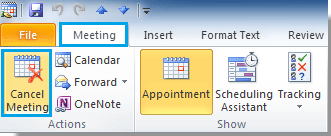
5। तब दबायें रद्दीकरण भेजें बटन.
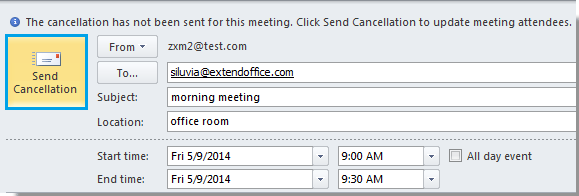
6. अब कैंसिलेशन ईमेल में अटक जाएगा आउटबॉक्स, कृपया पर शिफ्ट करें मेल देखें और फिर खोलने के लिए क्लिक करें आउटबॉक्स फ़ोल्डर.
7. आउटबॉक्स फ़ोल्डर में, ईमेल पर राइट क्लिक करें और फिर चयन करें मिटाना राइट-क्लिक मेनू से।
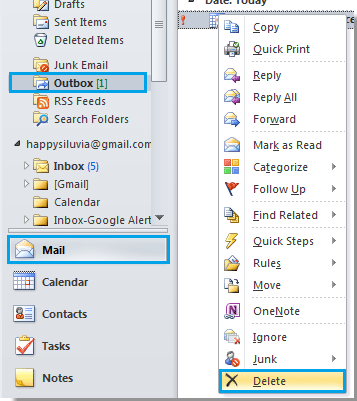
8. क्लिक करें ऑफलाइन काम करें फिर से इंटरनेट से कनेक्ट करने के लिए बटन। और आपकी रद्द की गई मीटिंग दूसरों को नहीं भेजी जाएगी और बस आपके अपने कैलेंडर से हटा दी जाएगी।
सर्वोत्तम कार्यालय उत्पादकता उपकरण
आउटलुक के लिए कुटूल - आपके आउटलुक को सुपरचार्ज करने के लिए 100 से अधिक शक्तिशाली सुविधाएँ
🤖 एआई मेल सहायक: एआई जादू के साथ त्वरित प्रो ईमेल - प्रतिभाशाली उत्तरों के लिए एक-क्लिक, सही टोन, बहुभाषी महारत। ईमेलिंग को सहजता से रूपांतरित करें! ...
📧 ईमेल स्वचालन: कार्यालय से बाहर (POP और IMAP के लिए उपलब्ध) / ईमेल भेजने का शेड्यूल करें / ईमेल भेजते समय नियमों के अनुसार ऑटो सीसी/बीसीसी / स्वतः अग्रेषित (उन्नत नियम) / स्वतः ग्रीटिंग जोड़ें / बहु-प्राप्तकर्ता ईमेल को स्वचालित रूप से अलग-अलग संदेशों में विभाजित करें ...
📨 ईमेल प्रबंधन: आसानी से ईमेल याद रखें / विषयों और अन्य लोगों द्वारा घोटाले वाले ईमेल को ब्लॉक करें / डुप्लिकेट ईमेल हटाएँ / उन्नत खोज / फ़ोल्डरों को समेकित करें ...
📁 अनुलग्नक प्रो: बैच सहेजें / बैच अलग करना / बैच संपीड़न / ऑटो सहेजें / ऑटो डिटैच / ऑटो कंप्रेस ...
🌟 इंटरफ़ेस जादू: 😊अधिक सुंदर और शानदार इमोजी / टैब्ड व्यू के साथ अपनी आउटलुक उत्पादकता बढ़ाएँ / आउटलुक को बंद करने के बजाय छोटा करें ...
???? एक-क्लिक चमत्कार: आने वाले अनुलग्नकों के साथ सभी को उत्तर दें / फ़िशिंग-रोधी ईमेल / 🕘प्रेषक का समय क्षेत्र दिखाएं ...
👩🏼🤝👩🏻 संपर्क एवं कैलेंडर: बैच चयनित ईमेल से संपर्क जोड़ें / किसी संपर्क समूह को अलग-अलग समूहों में विभाजित करें / जन्मदिन अनुस्मारक हटाएँ ...
के ऊपर 100 सुविधाएँ आपके अन्वेषण की प्रतीक्षा करें! अधिक जानने के लिए यहां क्लिक करें।

