माइक्रोसॉफ्ट आउटलुक में स्वत: सुधार कैसे अक्षम करें?
माइक्रोसॉफ्ट आउटलुक में, आपने ईमेल संदेश में जो लिखा है उसे आउटलुक द्वारा स्वचालित रूप से सही करने से बचने के लिए आप स्वत: सुधार फ़ंक्शन को अक्षम कर सकते हैं। कृपया नीचे दिए गए चरणों का पालन करें.
माइक्रोसॉफ्ट आउटलुक में स्वत: सुधार अक्षम करें
- के साथ ईमेल स्वचालित करें ऑटो सीसी/बीसीसी, ऑटो फ़ॉरवर्ड नियमों के अनुसार; भेजना स्व उत्तर (कार्यालय से बाहर) एक्सचेंज सर्वर की आवश्यकता के बिना...
- जैसे अनुस्मारक प्राप्त करें बीसीसी चेतावनी जब आप बीसीसी सूची में हों तब सभी को उत्तर देते समय, और अनुलग्नक गुम होने पर याद दिलाएँ भूले हुए अनुलग्नकों के लिए...
- के साथ ईमेल दक्षता में सुधार करें उत्तर (सभी) संलग्नक के साथ, हस्ताक्षर या विषय में स्वतः अभिवादन या दिनांक और समय जोड़ें, एकाधिक ईमेल का उत्तर दें...
- के साथ ईमेलिंग को सुव्यवस्थित करें ईमेल याद करें, अनुलग्नक उपकरण (सभी को संपीड़ित करें, स्वचालित रूप से सभी को सहेजें...), डुप्लिकेट निकालें, तथा त्वरित रिपोर्ट...
 माइक्रोसॉफ्ट आउटलुक में स्वत: सुधार अक्षम करें
माइक्रोसॉफ्ट आउटलुक में स्वत: सुधार अक्षम करें
आउटलुक में, आप निम्नानुसार स्वत: सुधार फ़ंक्शन को बंद कर सकते हैं।
1। क्लिक करें पट्टिका > ऑप्शंस आउटलुक 2010 और 2013 में।
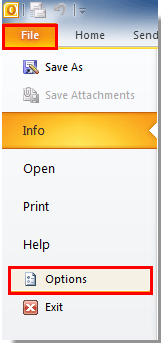
आउटलुक 2007 में, कृपया क्लिक करें टूल्स > ऑप्शंस.
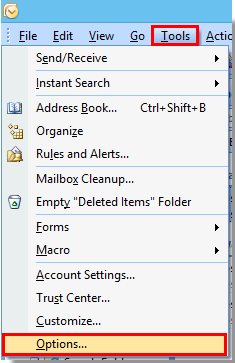
2। में आउटलुक विकल्प आउटलुक 2010 और 2013 के डायलॉग बॉक्स पर क्लिक करें मेल बाएँ फलक में, फिर क्लिक करें वर्तनी और स्वत: सुधार में बटन संदेश लिखें अनुभाग।
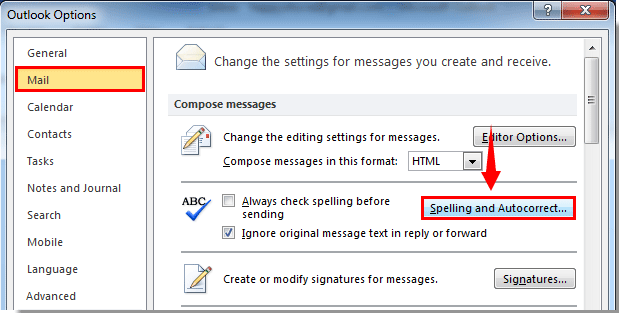
आउटलुक 2007 में ऑप्शंस डायलॉग बॉक्स, के अंतर्गत वर्तनी टैब पर क्लिक करें वर्तनी और स्वतः सुधार बटन.
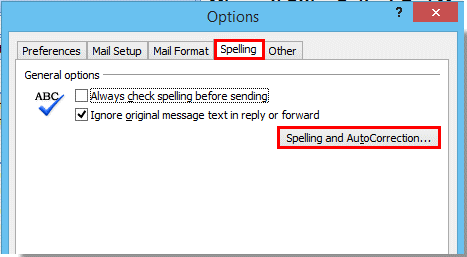
3। जब संपादक विकल्प डायलॉग बॉक्स पॉप अप हो रहा है, कृपया क्लिक करें प्रूफिंग बाएँ फलक में, फिर क्लिक करें स्वतः सुधार विकल्प में बटन स्वतः सुधार विकल्प अनुभाग।
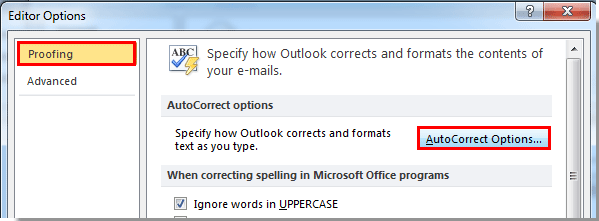
4. स्वतः सुधार संवाद बॉक्स में, कृपया पर जाएँ स्वत: सुधार टैब, फिर अनचेक करें जैसे ही आप टाइप करें टेक्स्ट बदलें डिब्बा। फिर क्लिक करें OK बटन.
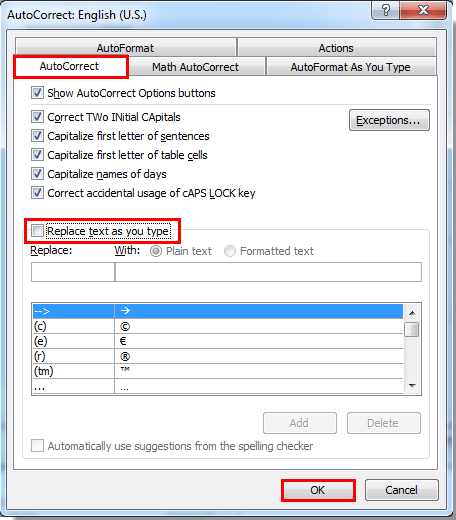
5. क्लिक करें OK संपूर्ण सेटिंग्स को समाप्त करने के लिए निम्नलिखित संवाद बॉक्स में बटन। और ऑटोकरेक्ट फ़ंक्शन को आपकी इच्छानुसार अक्षम कर दिया गया है।
सर्वोत्तम कार्यालय उत्पादकता उपकरण
आउटलुक के लिए कुटूल - आपके आउटलुक को सुपरचार्ज करने के लिए 100 से अधिक शक्तिशाली सुविधाएँ
🤖 एआई मेल सहायक: एआई जादू के साथ त्वरित प्रो ईमेल - प्रतिभाशाली उत्तरों के लिए एक-क्लिक, सही टोन, बहुभाषी महारत। ईमेलिंग को सहजता से रूपांतरित करें! ...
📧 ईमेल स्वचालन: कार्यालय से बाहर (POP और IMAP के लिए उपलब्ध) / ईमेल भेजने का शेड्यूल करें / ईमेल भेजते समय नियमों के अनुसार ऑटो सीसी/बीसीसी / स्वतः अग्रेषित (उन्नत नियम) / स्वतः ग्रीटिंग जोड़ें / बहु-प्राप्तकर्ता ईमेल को स्वचालित रूप से अलग-अलग संदेशों में विभाजित करें ...
📨 ईमेल प्रबंधन: आसानी से ईमेल याद रखें / विषयों और अन्य लोगों द्वारा घोटाले वाले ईमेल को ब्लॉक करें / डुप्लिकेट ईमेल हटाएँ / उन्नत खोज / फ़ोल्डरों को समेकित करें ...
📁 अनुलग्नक प्रो: बैच सहेजें / बैच अलग करना / बैच संपीड़न / ऑटो सहेजें / ऑटो डिटैच / ऑटो कंप्रेस ...
🌟 इंटरफ़ेस जादू: 😊अधिक सुंदर और शानदार इमोजी / टैब्ड व्यू के साथ अपनी आउटलुक उत्पादकता बढ़ाएँ / आउटलुक को बंद करने के बजाय छोटा करें ...
???? एक-क्लिक चमत्कार: आने वाले अनुलग्नकों के साथ सभी को उत्तर दें / फ़िशिंग-रोधी ईमेल / 🕘प्रेषक का समय क्षेत्र दिखाएं ...
👩🏼🤝👩🏻 संपर्क एवं कैलेंडर: बैच चयनित ईमेल से संपर्क जोड़ें / किसी संपर्क समूह को अलग-अलग समूहों में विभाजित करें / जन्मदिन अनुस्मारक हटाएँ ...
के ऊपर 100 सुविधाएँ आपके अन्वेषण की प्रतीक्षा करें! अधिक जानने के लिए यहां क्लिक करें।

