आउटलुक: संदेशों में अनुलग्नक भूल जाने पर स्वचालित अनुस्मारक
अटैचमेंट जोड़ना भूल जाना आपके लिए सिरदर्द हो सकता है, लेकिन प्राप्तकर्ताओं को ईमेल संदेश के मुख्य भाग में अटैचमेंट की जांच करने की याद दिलाएं। यहां हम दो तरकीबें पेश करेंगे कि जब आप कोई ईमेल संदेश भेजते हैं, जिसमें माइक्रोसॉफ्ट आउटलुक में अनुलग्नक गायब हो सकते हैं, तो स्वचालित रूप से खुद को कैसे याद दिलाएं।
आउटलुक 2013/2016 में अटैचमेंट भूलने पर स्वचालित रूप से अनुस्मारक
आउटलुक 2007 और 2010 में अटैचमेंट भूलने पर स्वचालित रूप से अनुस्मारक
आउटलुक में एक या एकाधिक संपर्क फ़ोल्डर से सभी डुप्लिकेट संपर्क हटाएं
|
| कभी-कभी, हम एक ही संपर्क को बार-बार जोड़ सकते हैं, एक या एकाधिक संपर्क फ़ोल्डर से डुप्लिकेट संपर्कों को कैसे हटा सकते हैं? आउटलुक के लिए कुटूल's Duplicate Contacts फ़ंक्शन एक या अधिक संपर्क फ़ोल्डरों से ईमेल, पूर्ण नाम या अन्य मानदंडों के आधार पर डुप्लिकेट संपर्कों को तुरंत हटा या मर्ज कर सकता है। 45 दिनों के निःशुल्क परीक्षण के लिए क्लिक करें! |
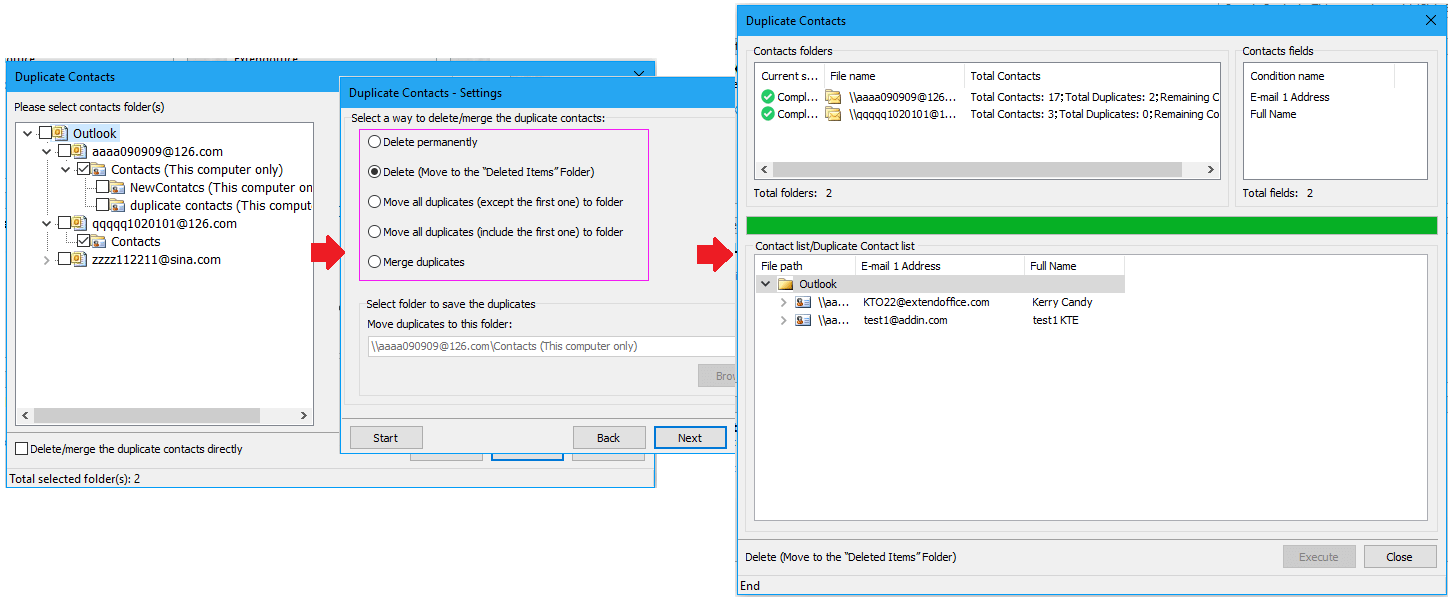 |
| आउटलुक के लिए कुटूल: दर्जनों उपयोगी आउटलुक ऐड-इन्स के साथ, 45 दिनों में बिना किसी सीमा के आज़माने के लिए निःशुल्क। |
- के साथ ईमेल स्वचालित करें ऑटो सीसी/बीसीसी, ऑटो फ़ॉरवर्ड नियमों के अनुसार; भेजना स्व उत्तर (कार्यालय से बाहर) एक्सचेंज सर्वर की आवश्यकता के बिना...
- जैसे अनुस्मारक प्राप्त करें बीसीसी चेतावनी जब आप बीसीसी सूची में हों तब सभी को उत्तर देते समय, और अनुलग्नक गुम होने पर याद दिलाएँ भूले हुए अनुलग्नकों के लिए...
- के साथ ईमेल दक्षता में सुधार करें उत्तर (सभी) संलग्नक के साथ, हस्ताक्षर या विषय में स्वतः अभिवादन या दिनांक और समय जोड़ें, एकाधिक ईमेल का उत्तर दें...
- के साथ ईमेलिंग को सुव्यवस्थित करें ईमेल याद करें, अनुलग्नक उपकरण (सभी को संपीड़ित करें, स्वचालित रूप से सभी को सहेजें...), डुप्लिकेट निकालें, तथा त्वरित रिपोर्ट...
 आउटलुक 2013/2016 में अटैचमेंट भूलने पर ऑटो रिमाइंडर
आउटलुक 2013/2016 में अटैचमेंट भूलने पर ऑटो रिमाइंडर
जब आप कोई ऐसा ईमेल संदेश भेजते हैं जिसमें अनुलग्नक गायब हो सकते हैं तो Microsoft Outlook 2013 आपको स्वचालित रूप से चेतावनी देने की सुविधा का समर्थन करता है।
चरण 1: इस पर क्लिक करें पट्टिका > ऑप्शंस.
चरण 2: आउटलुक विकल्प संवाद बॉक्स में, क्लिक करें मेल बाईं पट्टी में.
चरण 3: इस पर जाएं संदेश भेजो अनुभाग, और के विकल्प की जाँच करते रहें जब मैं कोई संदेश भेजूं जिसमें कोई अनुलग्नक न हो तो मुझे सचेत करें।
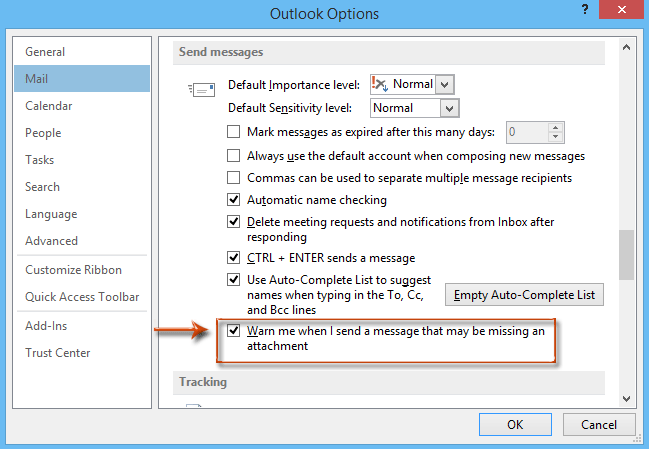
चरण 4: इस पर क्लिक करें OK इस डायलॉग बॉक्स से बाहर निकलने के लिए बटन।
यदि आप अनुलग्नक भूल सकते हैं तो Microsoft Outlook 2013 या 2016 आपको स्वचालित रूप से चेतावनी देगा।
उदाहरण के लिए, आप "का पाठ दर्ज करेंकृपया अनुलग्नकों की जाँच करें","अनुलग्नक देखें”, आदि अपने संदेश के मुख्य भाग में, लेकिन अनुलग्नक सम्मिलित न करें अनुलग्नक मैदान। क्लिक करते समय भेजें बटन, एक चेतावनी संवाद बॉक्स यह बताने के लिए पॉप अप होगा कि आप एक फ़ाइल संलग्न करना भूल गए हैं। निम्नलिखित स्क्रीन शॉट देखें:
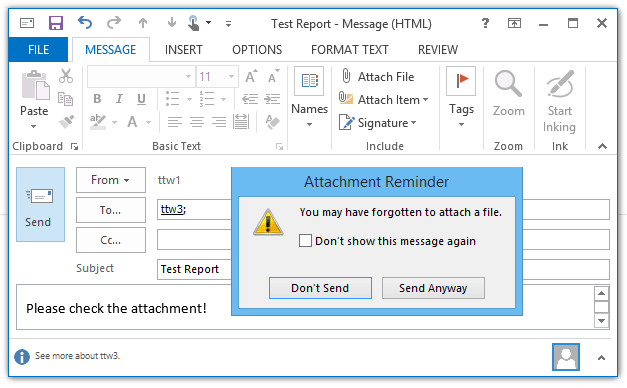
 आउटलुक 2007 और 2010 में अटैचमेंट भूलने पर ऑटो रिमाइंडर
आउटलुक 2007 और 2010 में अटैचमेंट भूलने पर ऑटो रिमाइंडर
यदि आप अनुलग्नक भूल सकते हैं तो Microsoft Outlook 2007 और 2010 स्वचालित चेतावनी का समर्थन नहीं करते हैं। एक वीबीए मैक्रो आपको इसे साकार करने में मदद कर सकता है।
चरण 1: दबाएं ऑल्ट + F11 एप्लिकेशन विंडो के लिए Microsoft Visual खोलने के लिए कुंजियाँ।
चरण 2: बाईं पट्टी में प्रोजेक्ट 1 को खर्च करें, और डबल क्लिक करें यह आउटलुक सत्र इसे खोलने के लिए
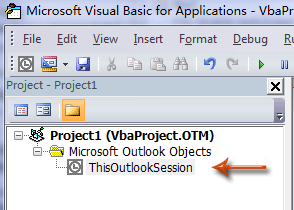
चरण 3: निम्नलिखित कोड को ThisOutlookSession विंडो में चिपकाएँ।
वीबीए: अनुलग्नक न डालने पर चेतावनी
Private Sub Application_ItemSend(ByVal Item As Object, Cancel As Boolean)
Dim retMB As Variant
Dim strBody As String
Dim iIndex As Long
On Error GoTo handleError
iIndex = InStr(Item.Body, "attach")
If iIndex > 0 And Item.Attachments.Count = 0 Then
retMB = MsgBox("You may have forgotten to attach a file." & vbCrLf & vbCrLf & "Do you still want to continue?", vbQuestion + vbYesNo + vbMsgBoxSetForeground)
If retMB = vbNo Then Cancel = True
End If
handleError:
If Err.Number <> 0 Then
MsgBox "Outlook Attachment Alert Error: " & Err.Description, vbExclamation, "Outlook Attachment Alertr Error"
End If
End Subचरण 4: इस पर क्लिक करें सहेजें उपकरण पट्टी पर बटन
अब से, यदि आप " का पाठ जोड़ते हैंकुर्की"संदेश के मुख्य भाग में लेकिन फ़ाइलें संलग्न न करें, चेतावनी अनुस्मारक आपको यह बताने के लिए पॉप अप हो जाएगा कि जब आप क्लिक करेंगे तो आप फ़ाइल संलग्न करना भूल गए होंगे भेजें बटन। स्क्रीन शॉट देखें:
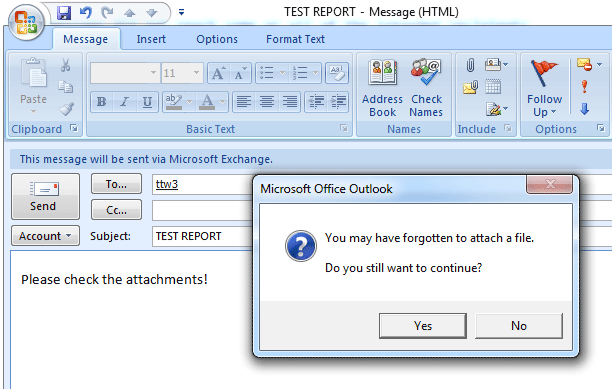
सर्वोत्तम कार्यालय उत्पादकता उपकरण
आउटलुक के लिए कुटूल - आपके आउटलुक को सुपरचार्ज करने के लिए 100 से अधिक शक्तिशाली सुविधाएँ
🤖 एआई मेल सहायक: एआई जादू के साथ त्वरित प्रो ईमेल - प्रतिभाशाली उत्तरों के लिए एक-क्लिक, सही टोन, बहुभाषी महारत। ईमेलिंग को सहजता से रूपांतरित करें! ...
📧 ईमेल स्वचालन: कार्यालय से बाहर (POP और IMAP के लिए उपलब्ध) / ईमेल भेजने का शेड्यूल करें / ईमेल भेजते समय नियमों के अनुसार ऑटो सीसी/बीसीसी / स्वतः अग्रेषित (उन्नत नियम) / स्वतः ग्रीटिंग जोड़ें / बहु-प्राप्तकर्ता ईमेल को स्वचालित रूप से अलग-अलग संदेशों में विभाजित करें ...
📨 ईमेल प्रबंधन: आसानी से ईमेल याद रखें / विषयों और अन्य लोगों द्वारा घोटाले वाले ईमेल को ब्लॉक करें / डुप्लिकेट ईमेल हटाएँ / उन्नत खोज / फ़ोल्डरों को समेकित करें ...
📁 अनुलग्नक प्रो: बैच सहेजें / बैच अलग करना / बैच संपीड़न / ऑटो सहेजें / ऑटो डिटैच / ऑटो कंप्रेस ...
🌟 इंटरफ़ेस जादू: 😊अधिक सुंदर और शानदार इमोजी / टैब्ड व्यू के साथ अपनी आउटलुक उत्पादकता बढ़ाएँ / आउटलुक को बंद करने के बजाय छोटा करें ...
???? एक-क्लिक चमत्कार: आने वाले अनुलग्नकों के साथ सभी को उत्तर दें / फ़िशिंग-रोधी ईमेल / 🕘प्रेषक का समय क्षेत्र दिखाएं ...
👩🏼🤝👩🏻 संपर्क एवं कैलेंडर: बैच चयनित ईमेल से संपर्क जोड़ें / किसी संपर्क समूह को अलग-अलग समूहों में विभाजित करें / जन्मदिन अनुस्मारक हटाएँ ...
के ऊपर 100 सुविधाएँ आपके अन्वेषण की प्रतीक्षा करें! अधिक जानने के लिए यहां क्लिक करें।

