एक्सेल में टेक्स्टबॉक्स को किसी विशिष्ट सेल से कैसे लिंक करें?
क्या आप जानते हैं कि एक्सेल में टेक्स्टबॉक्स को सेल से कैसे लिंक किया जाता है? ऐसा करने से, आप टेक्स्टबॉक्स के साथ सेल वैल्यू को प्रारूपित कर सकते हैं और टेक्स्टबॉक्स का रंग बदल सकते हैं, और जब लिंक किए गए सेल में वैल्यू बदल जाती है, तो टेक्स्टबॉक्स स्वचालित रूप से अपडेट हो जाएगा। यह आलेख आपको एक्सेल में टेक्स्टबॉक्स को किसी विशिष्ट सेल से तुरंत लिंक करने की शानदार ट्रिक दिखाएगा।
एक्सेल में टेक्स्टबॉक्स को विशिष्ट सेल से लिंक करें
एक्सेल में टेक्स्टबॉक्स को विशिष्ट सेल से लिंक करें
माइक्रोसॉफ्ट एक्सेल में हम टेक्स्ट बॉक्स में लिंक किए गए सेल सामग्री को दिखाने के लिए एक टेक्स्टबॉक्स को एक विशिष्ट सेल से लिंक कर सकते हैं। इसके अलावा, यदि लिंक किए गए सेल का मान बदल दिया जाता है, तो टेक्स्टबॉक्स स्वचालित रूप से अपडेट हो जाएगा। आप इसे निम्नलिखित चरणों से कर सकते हैं:
चरण 1: इस पर क्लिक करें पाठ बॉक्स नीचे बटन सम्मिलित करें टैब, और अपनी वर्कशीट में एक टेक्स्टबॉक्स डालें।

चरण 2: जब टेक्स्ट बॉक्स चयनित हो तो अपना कर्सर फॉर्मूला बार में रखें, टाइप करें = प्रतीक और फिर उस सेल पर क्लिक करें जिसे आप लिंक करना चाहते हैं, और अंत में दबाएँ दर्ज चाबी। स्क्रीनशॉट देखें:
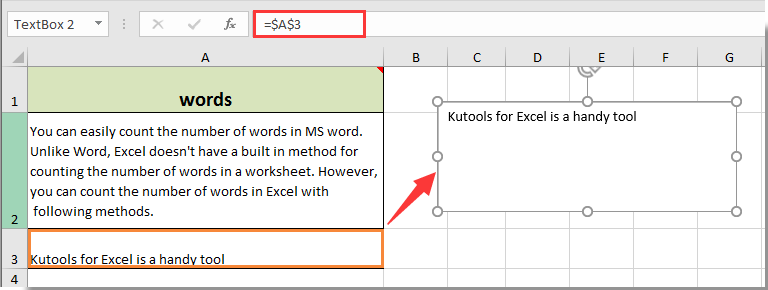
अब टेक्स्टबॉक्स टेक्स्टबॉक्स में लिंक किए गए सेल A3 की सामग्री प्रदर्शित करता है। इसके अलावा, जब हम लिंक किए गए सेल A3 में सामग्री बदलते हैं, तो टेक्स्टबॉक्स में सामग्री स्वचालित रूप से अपडेट हो जाएगी।
सर्वोत्तम कार्यालय उत्पादकता उपकरण
एक्सेल के लिए कुटूल के साथ अपने एक्सेल कौशल को सुपरचार्ज करें, और पहले जैसी दक्षता का अनुभव करें। एक्सेल के लिए कुटूल उत्पादकता बढ़ाने और समय बचाने के लिए 300 से अधिक उन्नत सुविधाएँ प्रदान करता है। वह सुविधा प्राप्त करने के लिए यहां क्लिक करें जिसकी आपको सबसे अधिक आवश्यकता है...

ऑफिस टैब ऑफिस में टैब्ड इंटरफ़ेस लाता है, और आपके काम को बहुत आसान बनाता है
- Word, Excel, PowerPoint में टैब्ड संपादन और रीडिंग सक्षम करें, प्रकाशक, एक्सेस, विसियो और प्रोजेक्ट।
- नई विंडो के बजाय एक ही विंडो के नए टैब में एकाधिक दस्तावेज़ खोलें और बनाएं।
- आपकी उत्पादकता 50% बढ़ जाती है, और आपके लिए हर दिन सैकड़ों माउस क्लिक कम हो जाते हैं!
