एक्सेल में एक ही सेल में एकाधिक हाइपरलिंक कैसे डालें?
एक्सेल में, जबकि डिफ़ॉल्ट सेटिंग प्रति सेल केवल एक हाइपरलिंक की अनुमति देती है, ऐसे अवसर होते हैं जब एक ही सेल में एकाधिक हाइपरलिंक डालना आवश्यक हो जाता है। इसे प्राप्त करने के लिए, और कई कोशिकाओं में एकाधिक हाइपरलिंक्स को कुशलतापूर्वक सम्मिलित करने के लिए, यह आलेख आपको चरण दर चरण प्रक्रिया के माध्यम से मार्गदर्शन करेगा।

एक ही सेल में एकाधिक हाइपरलिंक डालें
- क्लिक करें सम्मिलित करें रिबन में, और फिर क्लिक करें आकार, तो आप एक आयताकार आकार का चयन कर सकते हैं।
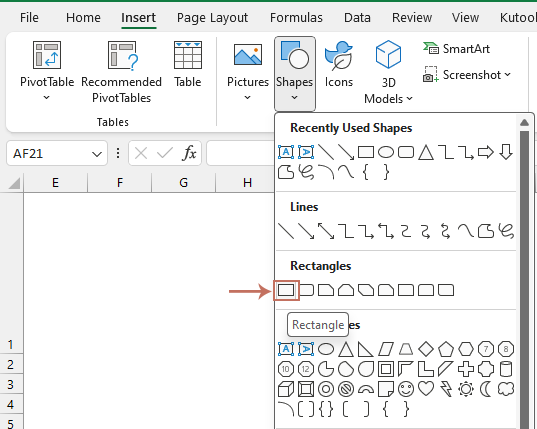
- जिस पाठ में आप हाइपरलिंक सम्मिलित करना चाहते हैं उसमें एक आयत बनाना। और आयत पाठ को छायांकित करेगा। स्क्रीनशॉट देखें:
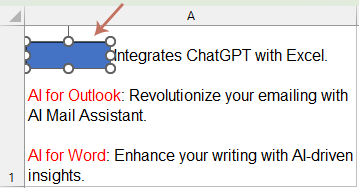
- फिर इसके नीचे आयत पर क्लिक करें आकार प्रारूप टैब पर क्लिक करें आकार भरें नीचे छोड़ें और चुनें भरना नहीं. स्क्रीनशॉट देखें:
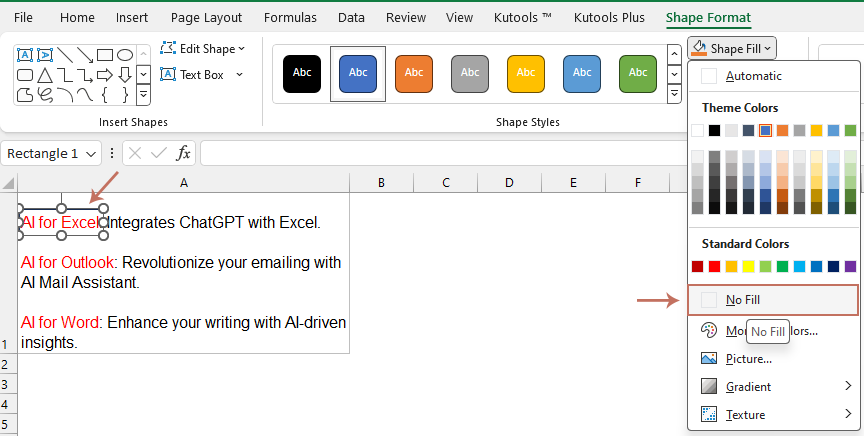
- क्लिक करते जाइये आकार की रूपरेखा नीचे छोड़ें, और चुनें कोई बाह्यरेखा नहीं.और आयत को पारदर्शी रूप से बदल दिया गया है। स्क्रीनशॉट देखें:
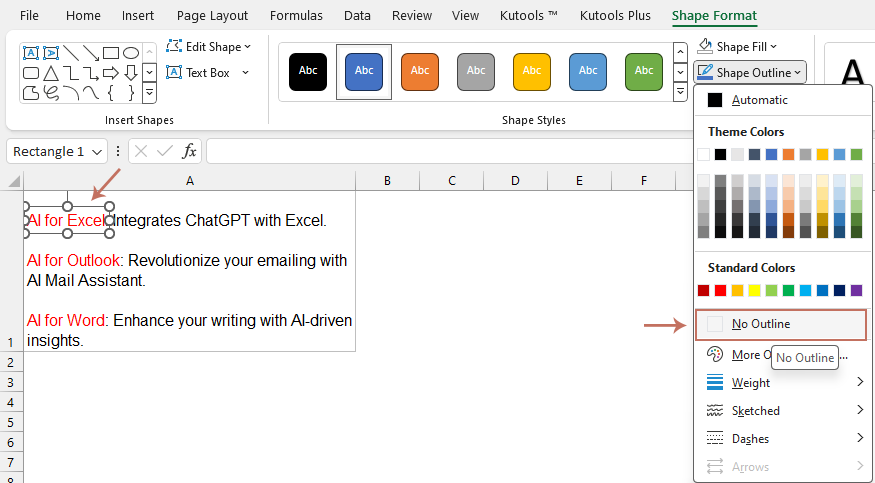
- कर्सर को पारदर्शी आयत पर रखें, और राइट-क्लिक करें, चुनें संपर्क मेनू से।
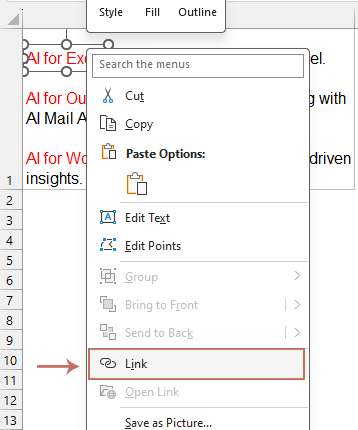
- बाहर निकले में हाइपरलिंक डालें संवाद बॉक्स में, आप फ़ाइल निर्दिष्ट कर सकते हैं या हाइपरलिंक करने के लिए पता दर्ज कर सकते हैं। तब दबायें OK. स्क्रीनशॉट देखें:
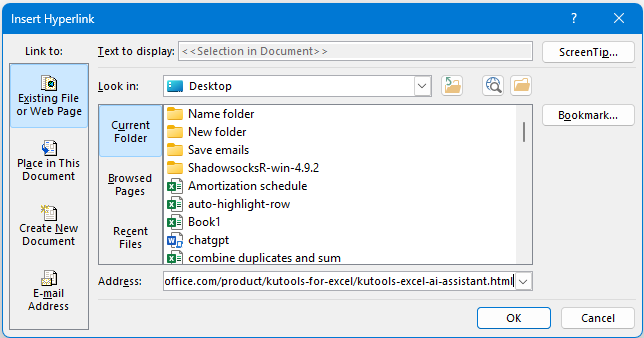
- इस विशिष्ट आकार में हाइपरलिंक डाला गया है.

- फिर, कृपया किसी सेल में दूसरे या एकाधिक हाइपरलिंक डालने के लिए उपरोक्त चरणों को दोहराएं।
कुटूल के साथ एक्सेल उत्पादकता बढ़ाएं: यूआरएल से सीधे बैच में छवियां डालें
एक्सेल में वेब से छवि यूआरएल को वास्तविक छवियों में परिवर्तित करने के लिए, आप इसकी उपयोगी सुविधा का उपयोग कर सकते हैं एक्सेल के लिए कुटूल नामित "पथ (यूआरएल) से चित्र सम्मिलित करें"। यह फ़ंक्शन उपयोगकर्ताओं को एक्सेल सेल के भीतर इंटरनेट से छवि लिंक को तेजी से वास्तविक छवियों में बदलने में सक्षम बनाता है, छवियों को डाउनलोड करने और डालने पर समय की काफी बचत करता है, और रिपोर्ट को अधिक आकर्षक और ज्वलंत बनाता है। एक्सेल के लिए कुटूल अभी डाउनलोड और इंस्टॉल करें!

संबंधित आलेख:
- एक साथ अनेक हाइपरलिंक पथ बदलें
- किसी उद्देश्य के लिए, आप वर्कशीट में अपने डेटा के लिए एकाधिक हाइपरलिंक बना सकते हैं, और सभी हाइपरलिंक एक ही फ़ाइल पथ या पते से जुड़े हुए हैं, लेकिन अब, आपको इस हाइपरलिंक पथ को एक समय में किसी अन्य पते से बदलने की आवश्यकता है। हाइपरलिंक का पथ व्यक्तिगत रूप से बदलने में बहुत समय बर्बाद हो सकता है, क्या इस समस्या को हल करने का कोई त्वरित तरीका है?
- एक साथ अनेक हाइपरलिंक खोलें
- यदि आपके पास एक स्प्रेडशीट में कई हाइपरलिंक हैं, तो आम तौर पर आपको उन्हें एक-एक करके खोलना होगा, जो कठिन हो सकता है। सौभाग्य से, सभी चयनित हाइपरलिंक को एक साथ खोलने के कुछ सरल तरीके हैं। नीचे बताए गए तरीकों को अपनाकर आप इस काम को आसानी से पूरा कर सकते हैं।
- छुपी हुई शीट के हाइपरलिंक का अनुसरण करें
- उदाहरण के लिए, मेरे पास एक वर्कबुक है जिसमें कई वर्कशीट हैं, पहली मास्टर शीट में अन्य शीट के लिए हाइपरलिंक हैं, और अब, मैं पहली शीट को छोड़कर सभी शीट छिपा देता हूं। इस मामले में, छुपे हुए शीट से लिंक करने वाले हाइपरलिंक उपलब्ध नहीं हैं। लेकिन, आप इन हाइपरलिंक्स को सफलतापूर्वक कैसे कार्यान्वित कर सकते हैं? जब आप एक हाइपरलिंक पर क्लिक करते हैं, तो लिंक की गई छिपी हुई शीट निम्नलिखित स्क्रीनशॉट में दिखाए अनुसार तुरंत खुल जाएगी:
- प्रत्येक शीट के हाइपरलिंक के साथ एक ड्रॉप डाउन सूची बनाएं
- हो सकता है कि आपने पहले एक ड्रॉप-डाउन सूची बनाई हो, लेकिन क्या आपने कभी एक्सेल में प्रत्येक शीट के हाइपरलिंक के साथ एक ड्रॉप-डाउन सूची बनाई है जैसा कि नीचे स्क्रीनशॉट में दिखाया गया है?
सर्वोत्तम कार्यालय उत्पादकता उपकरण
एक्सेल के लिए कुटूल के साथ अपने एक्सेल कौशल को सुपरचार्ज करें, और पहले जैसी दक्षता का अनुभव करें। एक्सेल के लिए कुटूल उत्पादकता बढ़ाने और समय बचाने के लिए 300 से अधिक उन्नत सुविधाएँ प्रदान करता है। वह सुविधा प्राप्त करने के लिए यहां क्लिक करें जिसकी आपको सबसे अधिक आवश्यकता है...

ऑफिस टैब ऑफिस में टैब्ड इंटरफ़ेस लाता है, और आपके काम को बहुत आसान बनाता है
- Word, Excel, PowerPoint में टैब्ड संपादन और रीडिंग सक्षम करें, प्रकाशक, एक्सेस, विसियो और प्रोजेक्ट।
- नई विंडो के बजाय एक ही विंडो के नए टैब में एकाधिक दस्तावेज़ खोलें और बनाएं।
- आपकी उत्पादकता 50% बढ़ जाती है, और आपके लिए हर दिन सैकड़ों माउस क्लिक कम हो जाते हैं!
