Microsoft Excel में मुद्राएँ कैसे परिवर्तित करें?
बशर्ते कि आपके पास एक बड़ी मुद्रा रिपोर्ट USD से भरी हुई हो, और अब आप USD को अपनी खुद की काउंटी मुद्रा, जैसे यूरो में परिवर्तित करना चाहेंगे। आप एक बार में बड़े डेटा को कैसे परिवर्तित कर सकते हैं?
एक्सेल फ़ंक्शन के साथ मुद्रा को एक्सेल में बदलें
एक्सेल के लिए कुटूल के साथ एक्सेल में मुद्रा बदलें
एक्सेल फ़ंक्शन के साथ मुद्रा को एक्सेल में बदलें
मान लीजिए कि आपके पास अमेरिकी डॉलर का बजट है, और आपको एक्सेल में डेटा को यूरो में परिवर्तित करने की आवश्यकता है। आप सूत्र का उपयोग इस प्रकार कर सकते हैं:
1. अमेरिकी डॉलर और यूरो के बीच वर्तमान विनिमय दर का पता लगाएं, और इसे एक खाली सेल में दर्ज करें। इस मामले में, 1 अमेरिकी डॉलर = 0.88462 यूरो. तो प्रवेश करें 0.88462 सेल C2 में.
2. सेल D2 में, का सूत्र दर्ज करें = बी2*$सी$2, और भरण हैंडल को उस श्रेणी सेल पर खींचें जिसमें आप सूत्र रखना चाहते हैं। और D2:D10 में सभी सेल परिवर्तित EUROS से भरे हुए हैं। स्क्रीनशॉट देखें:
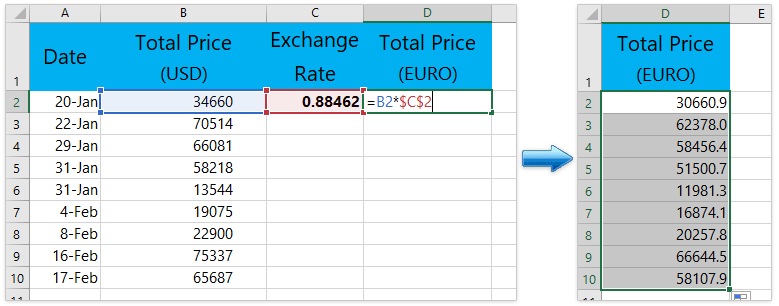
एक्सेल में नवीनतम विनिमय दर के साथ मुद्राओं को आसानी से परिवर्तित करें
सामान्य तौर पर, हमें दो निर्दिष्ट मुद्राओं के बीच नवीनतम विनिमय दर प्राप्त करने की आवश्यकता होती है, और फिर मूल मुद्रा को दी गई मुद्रा में बदलने के लिए नवीनतम विनिमय दर को गुणा करना होता है। लेकिन, Excel के लिए Kutools के साथ मुद्रा रूपांतरण उपयोगिता, यह एक्सेल में आसानी से बैच परिवर्तित मुद्राओं के लिए नवीनतम विनिमय दर को स्वचालित रूप से गुणा कर सकती है।

एक्सेल के लिए कुटूल - 300 से अधिक आवश्यक उपकरणों के साथ सुपरचार्ज एक्सेल। बिना किसी क्रेडिट कार्ड की आवश्यकता के पूर्ण-विशेषताओं वाले 30-दिवसीय निःशुल्क परीक्षण का आनंद लें! अब समझे
एक्सेल के लिए कुटूल के साथ एक्सेल में मुद्रा बदलें
जब भी आपको मुद्राओं को परिवर्तित करने की आवश्यकता हो तो वर्तमान विनिमय दरों की खोज करना कठिन हो सकता है। एक्सेल के लिए कुटूल's मुद्रा रूपांतरण टूल सभी प्रकार की वर्तमान विनिमय दरें प्रदान कर सकता है, और किसी भी मुद्रा को जल्दी और आसानी से परिवर्तित कर सकता है।
एक्सेल के लिए कुटूल - 300 से अधिक आवश्यक उपकरणों के साथ सुपरचार्ज एक्सेल। बिना किसी क्रेडिट कार्ड की आवश्यकता के पूर्ण-विशेषताओं वाले 30-दिवसीय निःशुल्क परीक्षण का आनंद लें! अब समझे
1.Click कुटूल > सामग्री > मुद्रा रूपांतरण. स्क्रीनशॉट देखें:
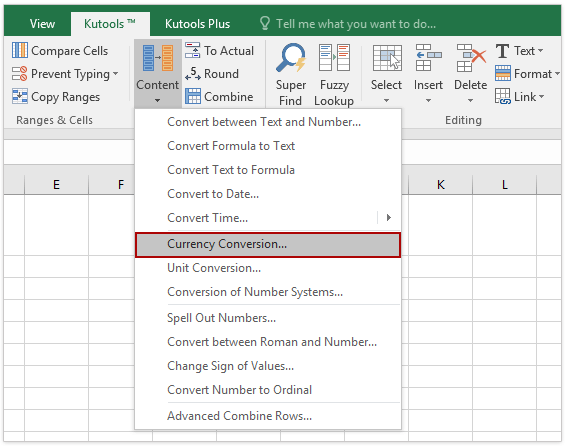
2. उस रेंज को हाइलाइट करें जिसे आप कनवर्ट करना चाहते हैं। और में कॉन्फ़िगर करें मुद्रा रूपांतरण संवाद इस प्रकार है:
(1) स्रोत मुद्रा का चयन करें अमेरिकी डॉलर बाएँ सूची बॉक्स से;
(2) मुद्रा चुनें यूरो जिसे आप सही सूची बॉक्स से परिवर्तित करना चाहते हैं;
(3) क्लिक करें नई दर नवीनतम विनिमय दरें प्राप्त करने के लिए बटन;
(4) फिर क्लिक करें विकल्प भरें बटन.
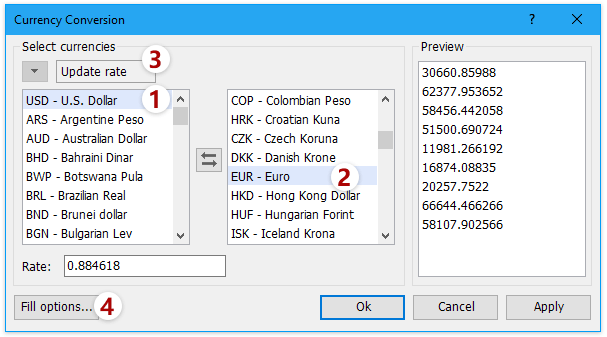
3. में विकल्प भरें संवाद बॉक्स, एक आउटपुट प्रकार चुनें जिसे आप चाहते हैं और बॉक्स को बंद करें, और आप आउटपुट परिणाम का दशमलव स्थान भी निर्दिष्ट कर सकते हैं, स्क्रीनशॉट देखें:

4. आउटपुट प्रकार निर्दिष्ट करने के बाद, यदि आप चयन करते हैं केवल कोशिकाएँ, तब क्लिक करो OK or लागू करें बटन, आपको निम्नलिखित परिणाम मिलेंगे:
(1) यदि आप चुनते हैं केवल कोशिकाएँ, सभी परिवर्तित मूल्य मूल मुद्रा मूल्यों का स्थान ले लेंगे। स्क्रीनशॉट देखें:

(2) यदि आप चुनते हैं केवल टिप्पणी करें, सभी परिवर्तित मान मूल कक्षों में टिप्पणियों के रूप में डाले जाएंगे। स्क्रीनशॉट देखें:
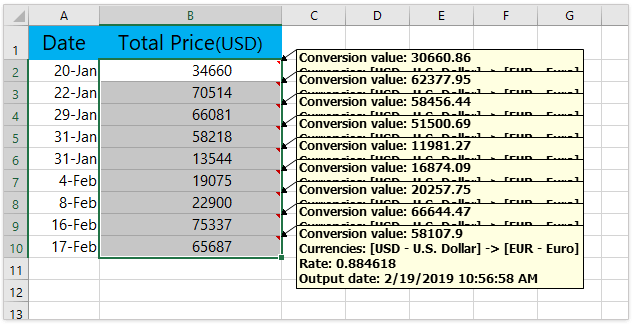
(3) और यदि आप चाहें सेल और टिप्पणी आउटपुट परिणाम के रूप में, परिवर्तित मान मूल कोशिकाओं में भर दिए जाएंगे, साथ ही, विस्तृत जानकारी टिप्पणियों के रूप में डाली जाएगी। स्क्रीनशॉट देखें:
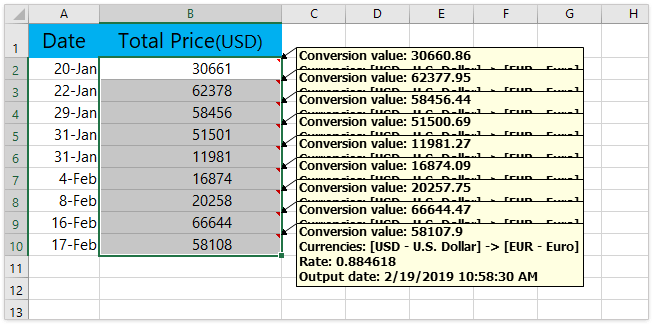
एक्सेल के लिए कुटूल मुद्रा रूपांतरण टूल आपके लिए विश्वसनीय इंटरनेट वेबसाइट से नवीनतम विनिमय दरों का उपयोग करके आपके एक्सेल में 50 से अधिक मुद्राओं को परिवर्तित करने का एक त्वरित तरीका लाता है। आप वर्तमान विनिमय दरों के साथ रेंज सेल से एकल मान या वॉल्यूम मान को आसानी से परिवर्तित कर सकते हैं। निःशुल्क परीक्षण करें!
डेमो: एक्सेल में नवीनतम विनिमय दरों के साथ मुद्राओं के बीच कनवर्ट करें
संबंधित लेख
डॉलर, पाउंड, यूरो के बीच कनवर्ट करें
सर्वोत्तम कार्यालय उत्पादकता उपकरण
एक्सेल के लिए कुटूल के साथ अपने एक्सेल कौशल को सुपरचार्ज करें, और पहले जैसी दक्षता का अनुभव करें। एक्सेल के लिए कुटूल उत्पादकता बढ़ाने और समय बचाने के लिए 300 से अधिक उन्नत सुविधाएँ प्रदान करता है। वह सुविधा प्राप्त करने के लिए यहां क्लिक करें जिसकी आपको सबसे अधिक आवश्यकता है...

ऑफिस टैब ऑफिस में टैब्ड इंटरफ़ेस लाता है, और आपके काम को बहुत आसान बनाता है
- Word, Excel, PowerPoint में टैब्ड संपादन और रीडिंग सक्षम करें, प्रकाशक, एक्सेस, विसियो और प्रोजेक्ट।
- नई विंडो के बजाय एक ही विंडो के नए टैब में एकाधिक दस्तावेज़ खोलें और बनाएं।
- आपकी उत्पादकता 50% बढ़ जाती है, और आपके लिए हर दिन सैकड़ों माउस क्लिक कम हो जाते हैं!
