Excel में किसी वेबसाइट को कैसे आयात करें और कनेक्ट करें?
क्या आपने कभी किसी वेबसाइट को शीट में आयात करने का प्रयास किया है और जैसे-जैसे वेबसाइट एक्सेल में बदलती है, बदलते रहते हैं? यहां, मैं परिचय देता हूं कि एक्सेल शीट में इस काम को कैसे निपटाया जाए।
किसी वेबसाइट को एक्सेल शीट में आयात करें और कनेक्ट करें
किसी वेबसाइट को एक्सेल शीट में आयात करें और कनेक्ट करें
किसी वेबसाइट को एक्सेल शीट में आयात करने और कनेक्ट करने के लिए, आप ये कर सकते हैं:
1। क्लिक करें जानकारी > वेब से.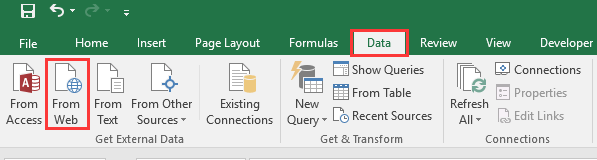
2. फिर में नई वेब क्वेरी संवाद, वह वेबसाइट पता टाइप करें जिसमें आप आयात करना चाहते हैं पता टेक्स्टबॉक्स, और क्लिक करें Go वेबसाइट प्रदर्शित करने के लिए.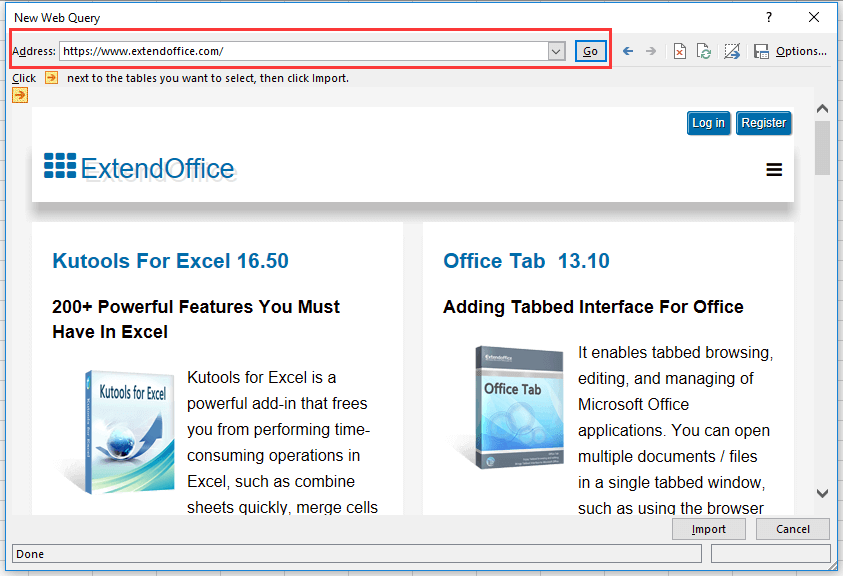
3। क्लिक करें आयात, और आयात आंकड़ा वेबपेज सामग्री को रखने के लिए एक सेल या एक नई शीट का चयन करने के लिए संवाद पॉप आउट होता है। स्क्रीनशॉट देखें: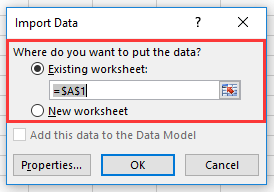
4। क्लिक करें OK. अब छवियों को छोड़कर सभी वेबपेज सामग्री को शीट में आयात कर दिया गया है।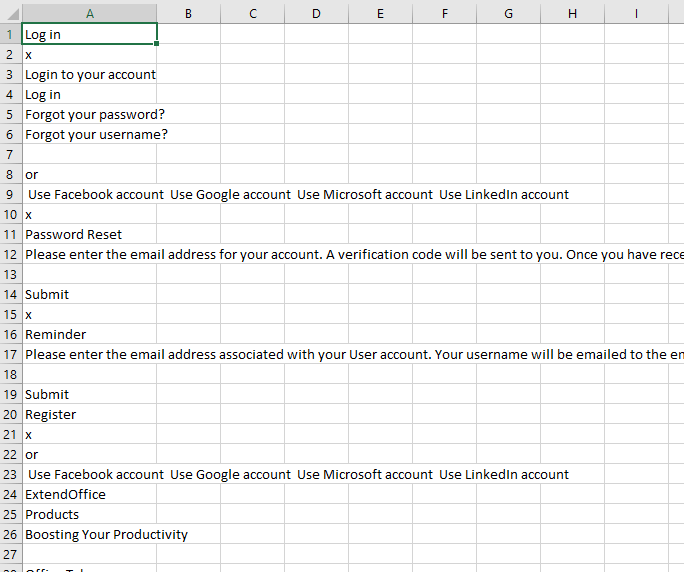
5. फिर पूरी वर्कशीट को सेलेक्ट करें और फिर क्लिक करें जानकारी > गुण में कनेक्शन समूह। स्क्रीनशॉट देखें: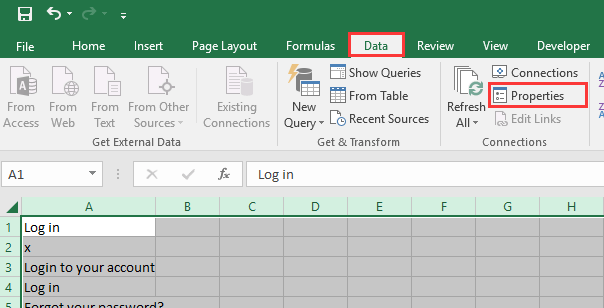
6। में बाहरी डेटा रेंज गुण संवाद, अपनी आवश्यकतानुसार विकल्पों की जाँच करें ताज़ा नियंत्रण अनुभाग और क्लिक करें OK.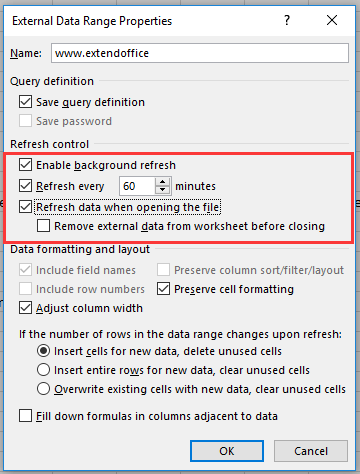
7. इसके अलावा आप मैन्युअली क्लिक करके शीट के कंटेंट को रिफ्रेश भी कर सकते हैं सभी को रीफ्रेश करें > सभी को ताज़ा करें/ताज़ा करें.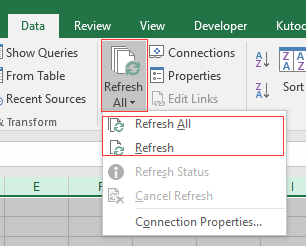
सर्वोत्तम कार्यालय उत्पादकता उपकरण
एक्सेल के लिए कुटूल के साथ अपने एक्सेल कौशल को सुपरचार्ज करें, और पहले जैसी दक्षता का अनुभव करें। एक्सेल के लिए कुटूल उत्पादकता बढ़ाने और समय बचाने के लिए 300 से अधिक उन्नत सुविधाएँ प्रदान करता है। वह सुविधा प्राप्त करने के लिए यहां क्लिक करें जिसकी आपको सबसे अधिक आवश्यकता है...

ऑफिस टैब ऑफिस में टैब्ड इंटरफ़ेस लाता है, और आपके काम को बहुत आसान बनाता है
- Word, Excel, PowerPoint में टैब्ड संपादन और रीडिंग सक्षम करें, प्रकाशक, एक्सेस, विसियो और प्रोजेक्ट।
- नई विंडो के बजाय एक ही विंडो के नए टैब में एकाधिक दस्तावेज़ खोलें और बनाएं।
- आपकी उत्पादकता 50% बढ़ जाती है, और आपके लिए हर दिन सैकड़ों माउस क्लिक कम हो जाते हैं!
