Google शीट में किसी अन्य कॉलम में डेटा अपडेट होने पर स्वचालित रूप से टाइमस्टैम्प कैसे डालें?
यदि आपके पास कोशिकाओं की एक श्रृंखला है और आप किसी अन्य कॉलम में डेटा संशोधित या अद्यतन होने पर आसन्न सेल में स्वचालित रूप से टाइमस्टैम्प डालना चाहते हैं। आप Google शीट में इस कार्य को कैसे हल कर सकते हैं?
जब स्क्रिप्ट कोड के साथ किसी अन्य कॉलम में डेटा अपडेट किया जाता है तो स्वचालित रूप से टाइमस्टैम्प डालें
निम्नलिखित स्क्रिप्ट कोड आपको इस कार्य को जल्दी और आसानी से पूरा करने में मदद कर सकता है, कृपया इसे इस प्रकार करें:
1। क्लिक करें टूल्स > पटकथा संपादक, स्क्रीनशॉट देखें:
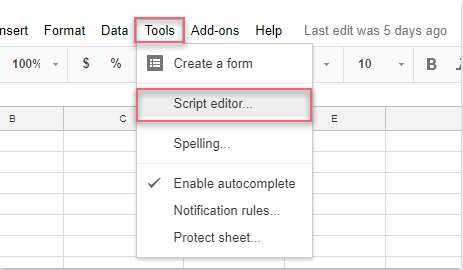
2. खुली हुई प्रोजेक्ट विंडो में, कृपया मूल कोड को बदलने के लिए नीचे दिए गए स्क्रिप्ट कोड को कॉपी और पेस्ट करें, स्क्रीनशॉट देखें:
function onEdit(e)
{
var sheet = e.source.getActiveSheet();
if (sheet.getName() == "order data") //"order data" is the name of the sheet where you want to run this script.
{
var actRng = sheet.getActiveRange();
var editColumn = actRng.getColumn();
var rowIndex = actRng.getRowIndex();
var headers = sheet.getRange(1, 1, 1, sheet.getLastColumn()).getValues();
var dateCol = headers[0].indexOf("Date") + 1;
var orderCol = headers[0].indexOf("Order") + 1;
if (dateCol > 0 && rowIndex > 1 && editColumn == orderCol)
{
sheet.getRange(rowIndex, dateCol).setValue(Utilities.formatDate(new Date(), "UTC+8", "MM-dd-yyyy"));
}
}
}

नोट: उपरोक्त कोड में, ऑर्डर डेटा यह वह शीट नाम है जिसका आप उपयोग करना चाहते हैं, तारीख वह कॉलम हेडर है जिसमें आप टाइमस्टैम्प सम्मिलित करना चाहते हैं, और व्यवस्था यह कॉलम हेडर है कि आप कौन से सेल मान अपडेट करना चाहते हैं। कृपया उन्हें अपनी आवश्यकता के अनुसार बदलें।
3. फिर प्रोजेक्ट विंडो सहेजें, और इस नए प्रोजेक्ट के लिए एक नाम दर्ज करें, स्क्रीनशॉट देखें:

4. और फिर शीट पर वापस जाएं, अब, जब ऑर्डर कॉलम में डेटा संशोधित किया जाता है, तो वर्तमान टाइमस्टैम्प स्वचालित रूप से दिनांक कॉलम के सेल में डाला जाता है जो संशोधित सेल के निकट होता है, स्क्रीनशॉट देखें:

सर्वोत्तम कार्यालय उत्पादकता उपकरण
एक्सेल के लिए कुटूल के साथ अपने एक्सेल कौशल को सुपरचार्ज करें, और पहले जैसी दक्षता का अनुभव करें। एक्सेल के लिए कुटूल उत्पादकता बढ़ाने और समय बचाने के लिए 300 से अधिक उन्नत सुविधाएँ प्रदान करता है। वह सुविधा प्राप्त करने के लिए यहां क्लिक करें जिसकी आपको सबसे अधिक आवश्यकता है...

ऑफिस टैब ऑफिस में टैब्ड इंटरफ़ेस लाता है, और आपके काम को बहुत आसान बनाता है
- Word, Excel, PowerPoint में टैब्ड संपादन और रीडिंग सक्षम करें, प्रकाशक, एक्सेस, विसियो और प्रोजेक्ट।
- नई विंडो के बजाय एक ही विंडो के नए टैब में एकाधिक दस्तावेज़ खोलें और बनाएं।
- आपकी उत्पादकता 50% बढ़ जाती है, और आपके लिए हर दिन सैकड़ों माउस क्लिक कम हो जाते हैं!

