Excel में सेल बॉर्डर पर डबल-क्लिक को कैसे अक्षम करें?
आम तौर पर, हम सेल सामग्री को संपादित करने के लिए सेल पर डबल क्लिक करते हैं, हालांकि, कर्सर वर्कशीट डेटा के नीचे चला जाता है क्योंकि आप गलती से सेल बॉर्डर पर क्लिक कर सकते हैं जैसा कि निम्नलिखित स्क्रीनशॉट में दिखाया गया है। यदि एकाधिक पंक्तियाँ हैं तो यह कष्टप्रद हो सकता है, आपको क्लिक किए गए सेल तक स्क्रॉल करना चाहिए। इस लेख में, मैं एक्सेल में सेल बॉर्डर पर डबल-क्लिक को अक्षम करने के तरीके के बारे में बात करूंगा।
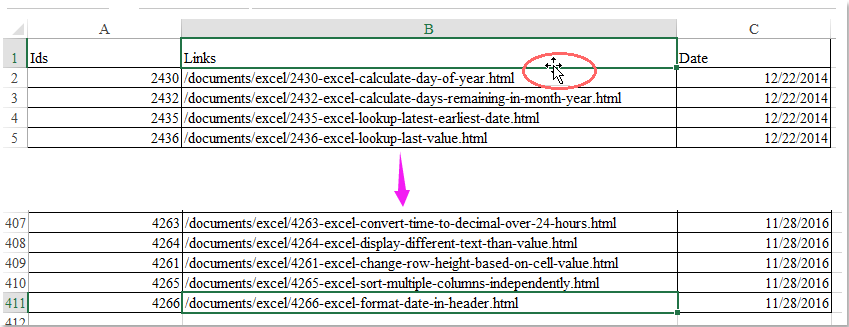
नीचे जाने के लिए सेल बॉर्डर पर डबल-क्लिक अक्षम करें
 नीचे जाने के लिए सेल बॉर्डर पर डबल-क्लिक अक्षम करें
नीचे जाने के लिए सेल बॉर्डर पर डबल-क्लिक अक्षम करें
सेल बॉर्डर सुविधा पर डबल-क्लिक को अक्षम करने के लिए, आप किसी विकल्प को कॉन्फ़िगर करने के लिए एक्सेल विकल्प पर जा सकते हैं, कृपया ऐसा करें:
1। क्लिक करें पट्टिका > ऑप्शंस पर जाने के लिए एक्सेल विकल्प संवाद बॉक्स।
2. में एक्सेल विकल्प संवाद बॉक्स पर क्लिक करें उन्नत बाएँ फलक से विकल्प, और फिर अनचेक करें भरण हैंडल और सेल ड्रैग-एंड-ड्रॉप सक्षम करें के तहत विकल्प संपादन विकल्प, स्क्रीनशॉट देखें:
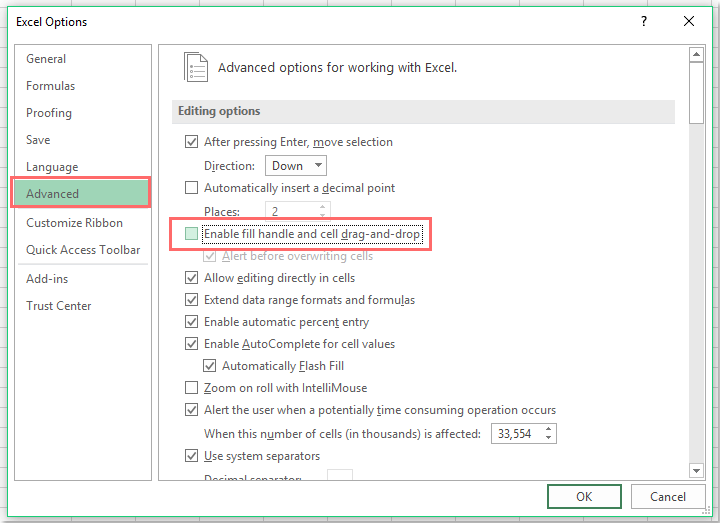
3। तब दबायें OK इस डायलॉग बॉक्स को बंद करने के लिए, और अब, सेल बॉर्डर सुविधा पर एक बार में डबल-क्लिक करना अक्षम कर दिया गया है।
सर्वोत्तम कार्यालय उत्पादकता उपकरण
एक्सेल के लिए कुटूल के साथ अपने एक्सेल कौशल को सुपरचार्ज करें, और पहले जैसी दक्षता का अनुभव करें। एक्सेल के लिए कुटूल उत्पादकता बढ़ाने और समय बचाने के लिए 300 से अधिक उन्नत सुविधाएँ प्रदान करता है। वह सुविधा प्राप्त करने के लिए यहां क्लिक करें जिसकी आपको सबसे अधिक आवश्यकता है...

ऑफिस टैब ऑफिस में टैब्ड इंटरफ़ेस लाता है, और आपके काम को बहुत आसान बनाता है
- Word, Excel, PowerPoint में टैब्ड संपादन और रीडिंग सक्षम करें, प्रकाशक, एक्सेस, विसियो और प्रोजेक्ट।
- नई विंडो के बजाय एक ही विंडो के नए टैब में एकाधिक दस्तावेज़ खोलें और बनाएं।
- आपकी उत्पादकता 50% बढ़ जाती है, और आपके लिए हर दिन सैकड़ों माउस क्लिक कम हो जाते हैं!
