Excel में वर्कशीट पर कमांड बटन को हमेशा कैसे फ़्लोट करें?
कुछ मामलों में, आपको अपनी वर्कशीट के साथ चलते रहने के लिए एक फ्लोटिंग कमांड बटन (एक्टिवएक्स कंट्रोल) की आवश्यकता हो सकती है, चाहे आप वर्कशीट को ऊपर या नीचे कैसे भी स्क्रॉल करें। यह आलेख आपको इसे प्राप्त करने की विधि दिखाएगा.
वर्कशीट पर हमेशा वीबीए कोड के साथ एक कमांड बटन फ्लोट करना
वर्कशीट पर हमेशा वीबीए कोड के साथ एक कमांड बटन फ्लोट करना
वर्कशीट में कमांड बटन को हमेशा तैरता रखने के लिए कृपया निम्नानुसार कार्य करें।
1. जिस वर्कशीट में ActiveX कंट्रोल्स कमांड बटन है, आप उसे फ्लोटिंग बनाना चाहते हैं, शीट टैब पर राइट क्लिक करें और फिर क्लिक करें कोड देखें संदर्भ मेनू से

2. पॉप अप में अनुप्रयोगों के लिए माइक्रोसॉफ्ट विज़ुअल बेसिक विंडो, नीचे दिए गए VBA कोड को कॉपी करें और कोड विंडो में पेस्ट करें।
वीबीए कोड: एक कमांड बटन को वर्कशीट में हमेशा तैरता हुआ बनाएं
Private Sub Worksheet_SelectionChange(ByVal Target As Excel.Range)
On Error GoTo 0
With Cells(Windows(1).ScrollRow, Windows(1).ScrollColumn)
CommandButton1.Top = .Top + 100
CommandButton1.Left = .Left + 300
End With
End Subनोट: उपरोक्त कोड में, CommandButton1 वह बटन नाम है जिसे आप हमेशा दृश्यमान रखना चाहते हैं। कृपया इसे अपनी आवश्यकता के अनुसार बदलें।
3. फिर दबाएं ऑल्ट + Q बाहर निकलने के लिए कुंजियाँ अनुप्रयोगों के लिए माइक्रोसॉफ्ट विज़ुअल बेसिक खिड़की.
अब से, कमांड बटन हमेशा वर्कशीट के शीर्ष केंद्र पर सक्रिय क्लिक किए गए सेल की गति के साथ नीचे स्क्रीनशॉट में दिखाए अनुसार तैरता रहेगा।
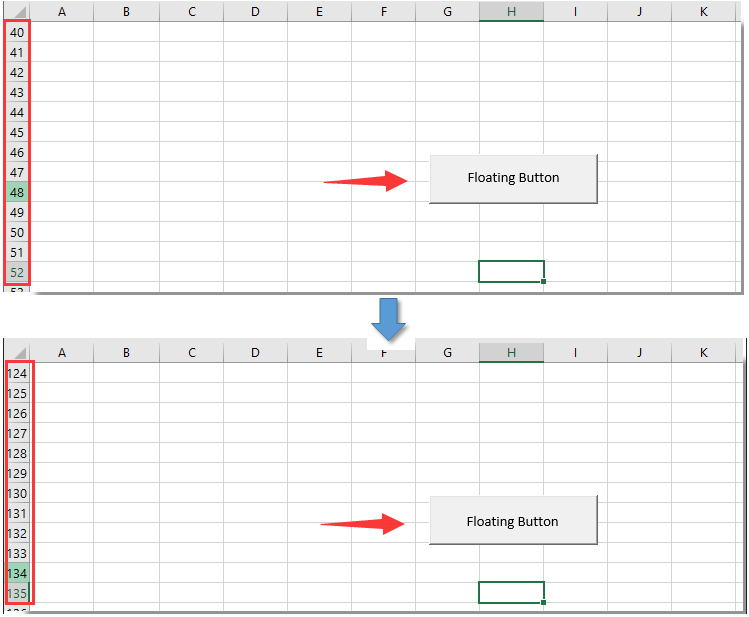
नोट: यह VBA केवल ActiveX नियंत्रित कमांड बटन के लिए काम करता है।
संबंधित लेख:
- एक्सेल में कमांड बटन द्वारा प्रॉम्प्ट के बिना सक्रिय कार्यपुस्तिका को कैसे सहेजें और बंद करें?
- एक्सेल में कमांड बटन द्वारा दिनांक और समय को कैसे अद्यतन या सम्मिलित करें?
- Excel में निर्दिष्ट सेल मान को बदलने के लिए कमांड बटन का उपयोग कैसे करें?
- एक्सेल में डेटा कॉपी और पेस्ट करने के लिए कमांड बटन कैसे बनाएं?
- एक्सेल में सक्रिय वर्कशीट को पीडीएफ फाइल के रूप में सहेजने के लिए कमांड बटन का उपयोग कैसे करें?
- एक्सेल में कमांड बटन द्वारा स्वचालित रूप से एक खाली नई पंक्ति कैसे डालें?
सर्वोत्तम कार्यालय उत्पादकता उपकरण
एक्सेल के लिए कुटूल के साथ अपने एक्सेल कौशल को सुपरचार्ज करें, और पहले जैसी दक्षता का अनुभव करें। एक्सेल के लिए कुटूल उत्पादकता बढ़ाने और समय बचाने के लिए 300 से अधिक उन्नत सुविधाएँ प्रदान करता है। वह सुविधा प्राप्त करने के लिए यहां क्लिक करें जिसकी आपको सबसे अधिक आवश्यकता है...

ऑफिस टैब ऑफिस में टैब्ड इंटरफ़ेस लाता है, और आपके काम को बहुत आसान बनाता है
- Word, Excel, PowerPoint में टैब्ड संपादन और रीडिंग सक्षम करें, प्रकाशक, एक्सेस, विसियो और प्रोजेक्ट।
- नई विंडो के बजाय एक ही विंडो के नए टैब में एकाधिक दस्तावेज़ खोलें और बनाएं।
- आपकी उत्पादकता 50% बढ़ जाती है, और आपके लिए हर दिन सैकड़ों माउस क्लिक कम हो जाते हैं!

