Excel में 24 घंटों में समय कैसे जोड़ें या जोड़ें?

आम तौर पर, एक्सेल में समय जोड़ते या जोड़ते समय, आपको अंतिम गणना परिणाम 24 घंटों के भीतर मिलेगा जैसा कि बाएं स्क्रीनशॉट में दिखाया गया है। वास्तविक परिणाम प्रदर्शित करने के लिए 24 घंटों में समय जोड़ने या उनका योग करने के बारे में आपका क्या ख़याल है? यह लेख आपकी मदद कर सकता है.
परिणाम सेल का प्रारूप बदलकर 24 घंटों में बार जोड़ें या योग करें
परिणाम सेल का प्रारूप बदलकर 24 घंटों में बार जोड़ें या योग करें
इसे प्राप्त करने के लिए आपको बस परिणाम सेल का प्रारूप बदलना होगा। कृपया निम्नानुसार करें.
1. समय का योग करने के बाद, चयन करें और परिणाम सेल पर राइट क्लिक करें, फिर चयन करें प्रारूप प्रकोष्ठों राइट-क्लिक मेनू से. स्क्रीनशॉट देखें:
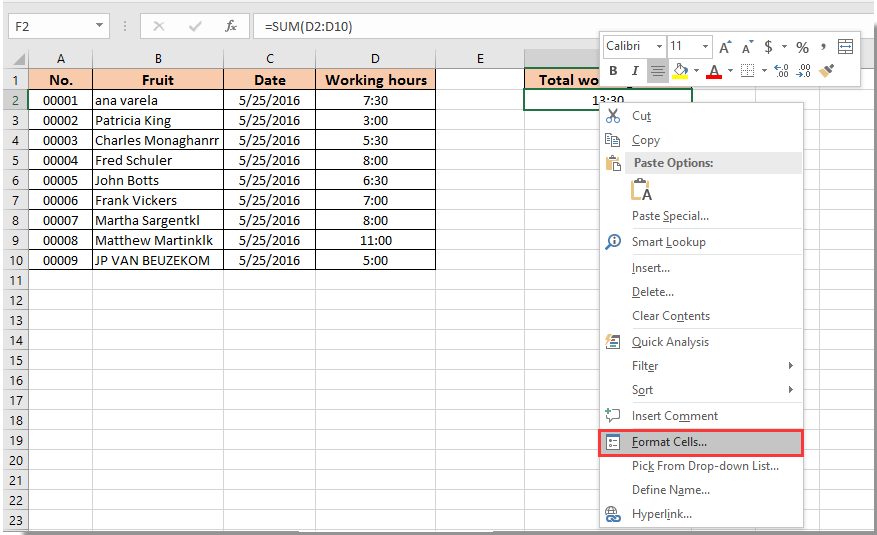
2। में प्रारूप प्रकोष्ठों डायलॉग बॉक्स में जाएं नंबर टैब, चयन करें रिवाज में वर्ग बॉक्स, फिर दर्ज करें [एचएच]:एमएम or [एचएच]:एमएम:एसएस में प्रकार बॉक्स, और अंत में क्लिक करें OK बटन। स्क्रीनशॉट देखें:

अब योग समय का परिणाम 24 घंटों में प्रदर्शित होता है जैसा कि नीचे स्क्रीनशॉट में दिखाया गया है।

सर्वोत्तम कार्यालय उत्पादकता उपकरण
एक्सेल के लिए कुटूल के साथ अपने एक्सेल कौशल को सुपरचार्ज करें, और पहले जैसी दक्षता का अनुभव करें। एक्सेल के लिए कुटूल उत्पादकता बढ़ाने और समय बचाने के लिए 300 से अधिक उन्नत सुविधाएँ प्रदान करता है। वह सुविधा प्राप्त करने के लिए यहां क्लिक करें जिसकी आपको सबसे अधिक आवश्यकता है...

ऑफिस टैब ऑफिस में टैब्ड इंटरफ़ेस लाता है, और आपके काम को बहुत आसान बनाता है
- Word, Excel, PowerPoint में टैब्ड संपादन और रीडिंग सक्षम करें, प्रकाशक, एक्सेस, विसियो और प्रोजेक्ट।
- नई विंडो के बजाय एक ही विंडो के नए टैब में एकाधिक दस्तावेज़ खोलें और बनाएं।
- आपकी उत्पादकता 50% बढ़ जाती है, और आपके लिए हर दिन सैकड़ों माउस क्लिक कम हो जाते हैं!
