Excel में प्रत्येक x पंक्ति में संख्या कैसे बढ़ाएं?
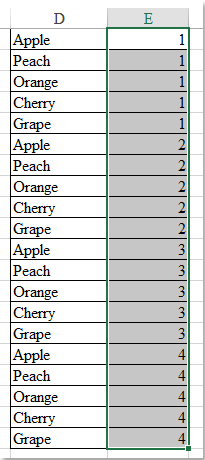
आम तौर पर, हम फिल हैंडल के साथ एक कॉलम में अनुक्रमिक संख्याएं भर सकते हैं, लेकिन क्या आपने कभी प्रत्येक x पंक्तियों में वृद्धि संख्या के साथ एक कॉलम भरने की कोशिश की है? उदाहरण के लिए, पहली पांच पंक्तियों में संख्या 1 भरें, 6वीं पंक्ति में मान 2 हो जाएगा, फिर 11वीं पंक्ति में मान 3 हो जाएगा और इसी तरह जैसा कि निम्नलिखित स्क्रीनशॉट में दिखाया गया है, इस समस्या को हल करने के लिए, यह लेख आपकी मदद कर सकता है। कृपादृष्टि।
 सूत्र के साथ प्रत्येक x पंक्तियों में संख्या बढ़ाएँ
सूत्र के साथ प्रत्येक x पंक्तियों में संख्या बढ़ाएँ
निम्नलिखित सरल सूत्र आपको प्रत्येक x पंक्तियों में वृद्धि संख्याओं के साथ कॉलम को जल्दी से भरने में मदद कर सकता है, जैसा आप चाहते हैं, कृपया निम्नानुसार करें:
1. यह सूत्र दर्ज करें: =INT((ROW(E1)-1)/5)+1 एक रिक्त कक्ष में जहां आप अनुक्रमिक संख्याएं भरना चाहते हैं, स्क्रीनशॉट देखें:

नोट: उपरोक्त सूत्र में, संख्या 5 प्रत्येक 5 पंक्तियों में संख्याओं को बढ़ाने का संकेत देता है, आप इसे अपनी आवश्यकता के अनुसार बदल सकते हैं।
2. फिर भरण हैंडल को उन कक्षों तक नीचे खींचें जिनमें आप वृद्धि संख्याएँ भरना चाहते हैं, और प्रत्येक 1 पंक्तियों के बाद 5 की वृद्धि के साथ संख्याएँ डाली गई हैं, स्क्रीनशॉट देखें:

सर्वोत्तम कार्यालय उत्पादकता उपकरण
एक्सेल के लिए कुटूल के साथ अपने एक्सेल कौशल को सुपरचार्ज करें, और पहले जैसी दक्षता का अनुभव करें। एक्सेल के लिए कुटूल उत्पादकता बढ़ाने और समय बचाने के लिए 300 से अधिक उन्नत सुविधाएँ प्रदान करता है। वह सुविधा प्राप्त करने के लिए यहां क्लिक करें जिसकी आपको सबसे अधिक आवश्यकता है...

ऑफिस टैब ऑफिस में टैब्ड इंटरफ़ेस लाता है, और आपके काम को बहुत आसान बनाता है
- Word, Excel, PowerPoint में टैब्ड संपादन और रीडिंग सक्षम करें, प्रकाशक, एक्सेस, विसियो और प्रोजेक्ट।
- नई विंडो के बजाय एक ही विंडो के नए टैब में एकाधिक दस्तावेज़ खोलें और बनाएं।
- आपकी उत्पादकता 50% बढ़ जाती है, और आपके लिए हर दिन सैकड़ों माउस क्लिक कम हो जाते हैं!
