Excel में पहला, दूसरा या nवां मिलान मान कैसे ढूंढें?
मान लीजिए कि आपके पास उत्पाद और मात्रा वाले दो कॉलम हैं जैसा कि नीचे स्क्रीनशॉट में दिखाया गया है। पहले या दूसरे केले की मात्रा तुरंत पता करने के लिए आप क्या करेंगे?
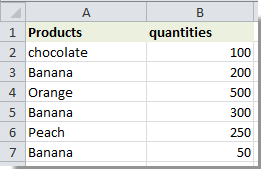
यहां vlookup फ़ंक्शन इस समस्या से निपटने में आपकी सहायता कर सकता है। इस लेख में, हम आपको दिखाएंगे कि Excel में Vlookup फ़ंक्शन के साथ पहला, दूसरा या nवां मिलान मान कैसे ढूंढें।
Vlookup सूत्र के साथ Excel में पहला, दूसरा या nवाँ मिलान मान ज्ञात करता है
Excel के लिए Kutools के साथ आसानी से vlookup Excel में पहला मिलान मान ढूंढें
Vlookup Excel में पहला, दूसरा या nवां मिलान मान ढूँढता है
एक्सेल में पहला, दूसरा या नौवां मिलान मान ढूंढने के लिए कृपया निम्नानुसार कार्य करें।
1. सेल डी1 में, वह मानदंड दर्ज करें जिसे आप वीलुकअप करना चाहते हैं, यहां मैं केला दर्ज करता हूं।
2. यहां हम केले का पहला मिलान मूल्य पाएंगे। E2 जैसे रिक्त कक्ष का चयन करें, सूत्र को कॉपी और पेस्ट करें =INDEX($B$2:$B$6,MATCH(TRUE,EXACT($D$1,$A$2:$A$6),0)) फॉर्मूला बार में, और फिर दबाएँ कंट्रोल + पाली + दर्ज एक साथ चाबियाँ।
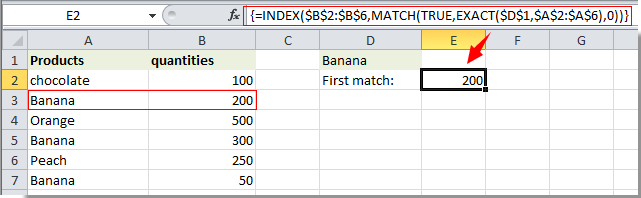
नोट: इस सूत्र में, $B$2:$B$6 मिलान मानों की सीमा है; $A$2:$A$6 vlookup के सभी मानदंडों के साथ सीमा है; $D$1 निर्दिष्ट vlookup मानदंड वाला सेल है।
फिर आपको सेल E2 में केले का पहला मिलान मूल्य मिलेगा। इस सूत्र के साथ, आप केवल अपने मानदंडों के आधार पर पहला संगत मान प्राप्त कर सकते हैं।
किसी भी nवें सापेक्ष मान को प्राप्त करने के लिए, आप निम्नलिखित सूत्र लागू कर सकते हैं: =INDEX($B$2:$B$6,SMALL(IF($D$1=$A$2:$A$6,ROW($A$2:$A$6)-ROW($A$2)+1),1)) + कंट्रोल + पाली + दर्ज कुंजियाँ एक साथ, यह सूत्र पहला मिलान मूल्य लौटाएगा।
नोट्स:
1. दूसरा मिलान मान ज्ञात करने के लिए, कृपया उपरोक्त सूत्र को इसमें बदलें =INDEX($B$2:$B$6,SMALL(IF($D$1=$A$2:$A$6,ROW($A$2:$A$6)-ROW($A$2)+1),2)), और उसके बाद दबाएँ कंट्रोल + पाली + दर्ज चाबियाँ एक साथ. स्क्रीनशॉट देखें:
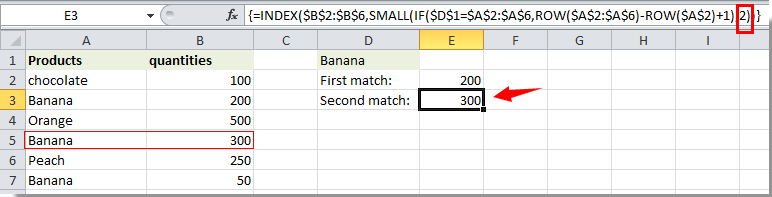
2. उपरोक्त सूत्र में अंतिम संख्या का अर्थ Vlookup मानदंड का nवाँ मिलान मान है। यदि आप इसे 3 में बदलते हैं, तो इसे तीसरा मिलान मान मिलेगा, और इसे n में बदलते हैं, तो nवां मिलान मान पता चलेगा।
Vlookup एक्सेल के लिए कुटूल के साथ एक्सेल में पहला मिलान मूल्य ढूंढता है
Yआप फॉर्मूलों को याद किए बिना एक्सेल में पहला मिलान मान आसानी से पा सकते हैं सूची में कोई मान खोजें का सूत्र सूत्र एक्सेल के लिए कुटूल.
आवेदन करने से पहले एक्सेल के लिए कुटूल, कृपया सबसे पहले इसे डाउनलोड करें और इंस्टॉल करें.
1. पहले मिलान मूल्य का पता लगाने के लिए एक सेल का चयन करें (सेल E2 कहता है), और फिर क्लिक करें कुटूल > फॉर्मूला हेल्पर > फॉर्मूला हेल्पर. स्क्रीनशॉट देखें:
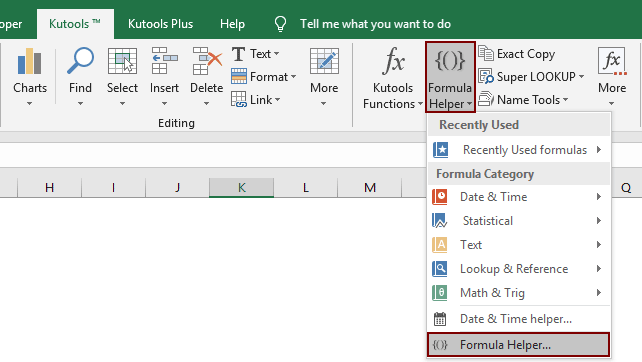
3। में फॉर्मूला हेल्पर संवाद बॉक्स, कृपया निम्नानुसार कॉन्फ़िगर करें:
- 3.1 में एक सूत्र चुनें बॉक्स, ढूंढें और चुनें सूची में कोई मान खोजें;
टिप्स: आप जांच कर सकते हैं फ़िल्टर बॉक्स, सूत्र को शीघ्रता से फ़िल्टर करने के लिए टेक्स्ट बॉक्स में कुछ शब्द दर्ज करें। - 3.2 में तालिका सरणी बॉक्स, का चयन करें तालिका जिसमें प्रथम मिलान मूल्य मान शामिल हैं।;
- 3.2 में पता लगाने का मूल्य बॉक्स में, उस सेल का चयन करें जिसमें शामिल है मापदंड आप इसके आधार पर पहला मान लौटाएंगे;
- 3.3 में स्तंभ बॉक्स में, वह कॉलम निर्दिष्ट करें जिससे आप मिलान किया गया मान लौटाएंगे। या आप आवश्यकतानुसार सीधे टेक्स्टबॉक्स में कॉलम नंबर दर्ज कर सकते हैं।
- 3.4 क्लिक करें OK बटन। स्क्रीनशॉट देखें:

अब संबंधित सेल मान ड्रॉप-डाउन सूची चयन के आधार पर सेल C10 में स्वतः भर जाएगा।
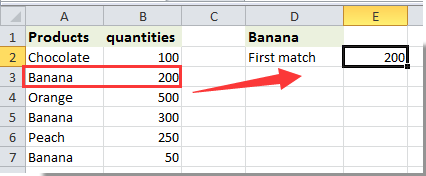
यदि आप इस उपयोगिता का निःशुल्क परीक्षण (30-दिन) चाहते हैं, कृपया इसे डाउनलोड करने के लिए क्लिक करें, और फिर उपरोक्त चरणों के अनुसार ऑपरेशन लागू करने के लिए जाएं।
सर्वोत्तम कार्यालय उत्पादकता उपकरण
एक्सेल के लिए कुटूल के साथ अपने एक्सेल कौशल को सुपरचार्ज करें, और पहले जैसी दक्षता का अनुभव करें। एक्सेल के लिए कुटूल उत्पादकता बढ़ाने और समय बचाने के लिए 300 से अधिक उन्नत सुविधाएँ प्रदान करता है। वह सुविधा प्राप्त करने के लिए यहां क्लिक करें जिसकी आपको सबसे अधिक आवश्यकता है...

ऑफिस टैब ऑफिस में टैब्ड इंटरफ़ेस लाता है, और आपके काम को बहुत आसान बनाता है
- Word, Excel, PowerPoint में टैब्ड संपादन और रीडिंग सक्षम करें, प्रकाशक, एक्सेस, विसियो और प्रोजेक्ट।
- नई विंडो के बजाय एक ही विंडो के नए टैब में एकाधिक दस्तावेज़ खोलें और बनाएं।
- आपकी उत्पादकता 50% बढ़ जाती है, और आपके लिए हर दिन सैकड़ों माउस क्लिक कम हो जाते हैं!
