यदि एक्सेल में एकाधिक सेल समान हैं तो तुलना कैसे करें?
जैसा कि हम सभी जानते हैं, तुलना करने के लिए कि क्या दो कोशिकाएँ समान हैं, हम सूत्र A1=B1 का उपयोग कर सकते हैं। लेकिन, यदि आप यह जांचना चाहते हैं कि एकाधिक कोशिकाओं का मान समान है या नहीं, तो यह सूत्र काम नहीं करेगा। आज, मैं तुलना करने के लिए कुछ सूत्रों के बारे में बात करूंगा कि एक्सेल में एकाधिक सेल समान हैं या नहीं।
तुलना करें कि क्या एकाधिक कोशिकाएँ सूत्रों के बराबर हैं
 तुलना करें कि क्या एकाधिक कोशिकाएँ सूत्रों के बराबर हैं
तुलना करें कि क्या एकाधिक कोशिकाएँ सूत्रों के बराबर हैं
मान लीजिए कि मेरे पास निम्नलिखित डेटा रेंज है, अब मुझे यह जानना होगा कि क्या A1:D1 में मान बराबर हैं, इस कार्य को हल करने के लिए, निम्नलिखित सूत्र आपकी मदद करेंगे।
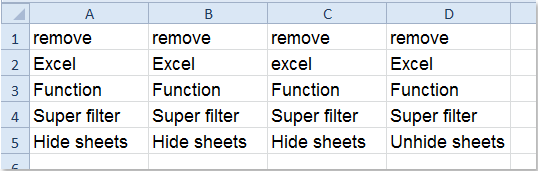
1. अपने डेटा के अलावा एक रिक्त कक्ष में, कृपया यह सूत्र दर्ज करें: =और(सटीक(ए1:डी1,ए1))(ए1:डी1 उन कोशिकाओं को इंगित करता है जिनकी आप तुलना करना चाहते हैं, और A1 आपके डेटा रेंज में पहला मान है) स्क्रीनशॉट देखें:

2। फिर दबायें Ctrl + Shift + Enter परिणाम प्राप्त करने के लिए कुंजियाँ एक साथ रखें, यदि सेल मान समान हैं, तो यह प्रदर्शित होगा जब सही है, अन्यथा, यह प्रदर्शित होगा असत्य, स्क्रीनशॉट देखें:
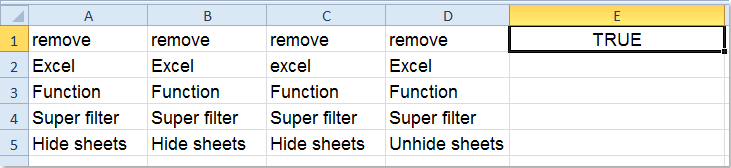
3. और सेल का चयन करें, फिर भरण हैंडल को उस सीमा तक खींचें जहां आप इस सूत्र को लागू करना चाहते हैं, आपको परिणाम इस प्रकार मिलेगा:

टिप्पणियाँ:
1. उपरोक्त सूत्र केस संवेदी है।
2. यदि आपको केस सेंसिटिव के बिना मानों की तुलना करने की आवश्यकता है, तो आप इस सूत्र को लागू कर सकते हैं: =COUNTIF(A1:D1,A1)=4(ए1:डी1 उन कोशिकाओं को इंगित करता है जिनकी आप तुलना करना चाहते हैं, A1 आपके डेटा रेंज में पहला मान और संख्या है 4 उन कोशिकाओं की संख्या को संदर्भित करता है जिन्हें आप जांचना चाहते हैं यदि), फिर दबाएँ दर्ज कुंजी, और आपको निम्नलिखित परिणाम मिलेगा:
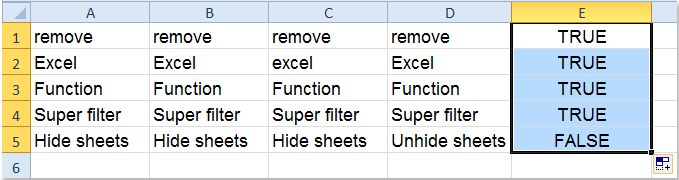
दो श्रेणियों की तुलना करें और पता लगाएं कि कोशिकाएँ समान हैं या नहीं
- एक्सेल के लिए कुटूलहै कोशिकाओं की तुलना करें उपयोगिता, आप दो कोशिकाओं के बीच समान या भिन्न मान तुरंत पा सकते हैं। एक्सेल के लिए कुटूल डाउनलोड करने के लिए क्लिक करें!
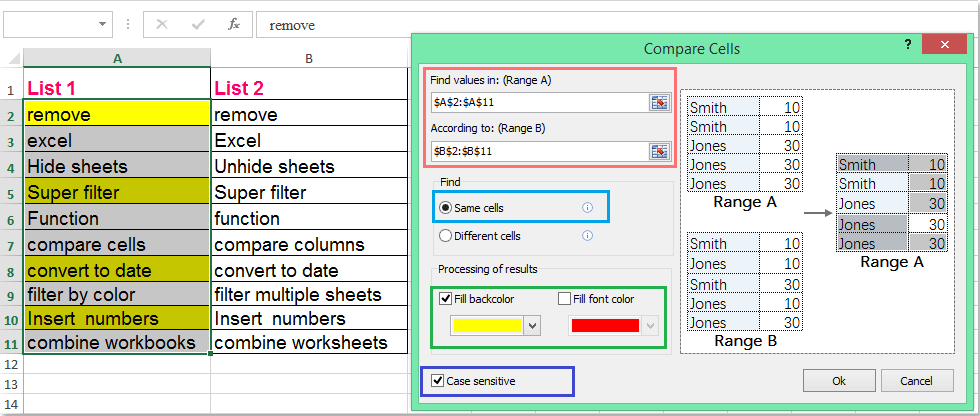
एक्सेल के लिए कुटूल: 300 से अधिक उपयोगी एक्सेल ऐड-इन्स के साथ, 30 दिनों में बिना किसी सीमा के आज़माने के लिए निःशुल्क। अभी डाउनलोड करें और निःशुल्क परीक्षण करें!
संबंधित लेख:
एक्सेल में संख्या पूर्णांक है या नहीं इसकी जांच कैसे करें?
सर्वोत्तम कार्यालय उत्पादकता उपकरण
एक्सेल के लिए कुटूल के साथ अपने एक्सेल कौशल को सुपरचार्ज करें, और पहले जैसी दक्षता का अनुभव करें। एक्सेल के लिए कुटूल उत्पादकता बढ़ाने और समय बचाने के लिए 300 से अधिक उन्नत सुविधाएँ प्रदान करता है। वह सुविधा प्राप्त करने के लिए यहां क्लिक करें जिसकी आपको सबसे अधिक आवश्यकता है...

ऑफिस टैब ऑफिस में टैब्ड इंटरफ़ेस लाता है, और आपके काम को बहुत आसान बनाता है
- Word, Excel, PowerPoint में टैब्ड संपादन और रीडिंग सक्षम करें, प्रकाशक, एक्सेस, विसियो और प्रोजेक्ट।
- नई विंडो के बजाय एक ही विंडो के नए टैब में एकाधिक दस्तावेज़ खोलें और बनाएं।
- आपकी उत्पादकता 50% बढ़ जाती है, और आपके लिए हर दिन सैकड़ों माउस क्लिक कम हो जाते हैं!
