एक्सेल में जूलियन तिथि और कैलेंडर तिथि के बीच कैसे कनवर्ट करें?
आम तौर पर, जूलियन तिथि एक दिनांक प्रारूप है जिसमें 5 अंकों की संख्या शामिल होती है, पहले दो वर्ष को दर्शाते हैं, और अंतिम तीन वर्ष के दिन को दर्शाते हैं। उदाहरण के लिए, 14001 कैलेंडर में 1/1/2014 को दर्शाता है। अब यह ट्यूटोरियल एक्सेल में जूलियन तिथि और कैलेंडर तिथि के बीच रूपांतरण के तरीकों के बारे में बात कर रहा है।
जूलियन तिथि को कैलेंडर तिथि में बदलें
कैलेंडर तिथि को जूलियन तिथि में बदलें
 जूलियन तिथि को कैलेंडर तिथि में बदलें
जूलियन तिथि को कैलेंडर तिथि में बदलें
जूलियन तिथि को कैलेंडर तिथि में बदलने के लिए, आपको बस एक्सेल में एक सूत्र की आवश्यकता है।
1. किसी रिक्त कक्ष में यह सूत्र टाइप करें =DATE(IF(0+(LEFT(A1,2))<30,2000,1900)+LEFT(A1,2),1,RIGHT(A1,3)) इसमें, दबाएँ दर्ज कुंजी, यदि आपको आवश्यकता हो, तो आप इस सूत्र के साथ भरण हैंडल को एक सीमा तक खींच सकते हैं। स्क्रीनशॉट देखें: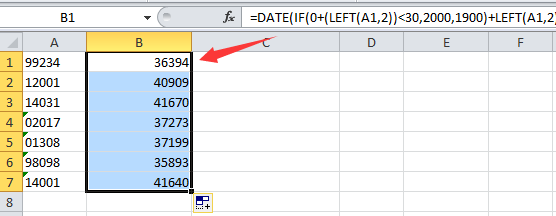
टिप: A1 उस जूलियन तिथि को इंगित करता है जिसे आपको कैलेंडर तिथि में परिवर्तित करने की आवश्यकता है।
2. फिर इन हाइलाइट किए गए सेल पर राइट क्लिक करें और चुनें प्रारूप प्रकोष्ठों संदर्भ मेनू से, और पॉप आउट में प्रारूप प्रकोष्ठों संवाद, के अंतर्गत नंबर टैब पर क्लिक करें तारीख में वर्ग सूची बनाएं, फिर सही अनुभाग में वह दिनांक प्रकार चुनें जिसकी आपको आवश्यकता है।
3। क्लिक करें OK, तो आप देख सकते हैं कि सभी जूलियन तिथियां कैलेंडर तिथियों में बदल दी गई हैं।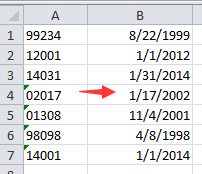
 कैलेंडर तिथि को जूलियन तिथि में बदलें
कैलेंडर तिथि को जूलियन तिथि में बदलें
यदि आप कैलेंडर तिथि को जूलियन तिथि में बदलना चाहते हैं, तो आप नीचे दिए गए सूत्रों का उपयोग कर सकते हैं।
किसी रिक्त कक्ष में यह सूत्र टाइप करें =TEXT(A1,"yy")&TEXT((A1-DATEVALUE("1/1/"&TEXT(A1,"yy"))+1),"000") और प्रेस दर्ज कुंजी, यदि आपको आवश्यकता हो तो आप स्वतः भरण हैंडल को खींचकर इस सूत्र को एक श्रेणी में लागू कर सकते हैं।
टिप: A1 वह कैलेंडर तिथि है जिसे आप जूलियन तिथि में बदलना चाहते हैं।
गैरमानक दिनांक को त्वरित रूप से मानक दिनांक स्वरूपण (मिमी/दिन/वर्ष) में परिवर्तित करें
|
| कुछ समय में, आपको कई गैर-मानक तिथियों वाली वर्कशीट प्राप्त हो सकती हैं, और उन सभी को mm/dd/yyyy के रूप में मानक दिनांक स्वरूपण में परिवर्तित करना आपके लिए परेशानी भरा हो सकता है। यहाँ एक्सेल के लिए कुटूल's दिनांक में कनवर्ट करें इन गैर-मानक तिथियों को एक क्लिक से शीघ्रता से मानक दिनांक स्वरूपण में परिवर्तित कर सकता है। 30 दिनों में निःशुल्क पूर्ण विशेषीकृत परीक्षण के लिए क्लिक करें! |
 |
| एक्सेल के लिए कुटूल: 300 से अधिक उपयोगी एक्सेल ऐड-इन्स के साथ, 30 दिनों में बिना किसी सीमा के आज़माने के लिए निःशुल्क। |
संबंधित लेख:
- एक्सेल में दिनांक और यूनिक्स टाइमस्टैम्प के बीच कनवर्ट करें
- Excel में समय स्ट्रिंग को समय या दिनांक और समय में बदलें
सर्वोत्तम कार्यालय उत्पादकता उपकरण
एक्सेल के लिए कुटूल के साथ अपने एक्सेल कौशल को सुपरचार्ज करें, और पहले जैसी दक्षता का अनुभव करें। एक्सेल के लिए कुटूल उत्पादकता बढ़ाने और समय बचाने के लिए 300 से अधिक उन्नत सुविधाएँ प्रदान करता है। वह सुविधा प्राप्त करने के लिए यहां क्लिक करें जिसकी आपको सबसे अधिक आवश्यकता है...

ऑफिस टैब ऑफिस में टैब्ड इंटरफ़ेस लाता है, और आपके काम को बहुत आसान बनाता है
- Word, Excel, PowerPoint में टैब्ड संपादन और रीडिंग सक्षम करें, प्रकाशक, एक्सेस, विसियो और प्रोजेक्ट।
- नई विंडो के बजाय एक ही विंडो के नए टैब में एकाधिक दस्तावेज़ खोलें और बनाएं।
- आपकी उत्पादकता 50% बढ़ जाती है, और आपके लिए हर दिन सैकड़ों माउस क्लिक कम हो जाते हैं!
