आउटलुक में मीटिंग आयोजक/मालिक को कैसे बदलें?
मान लीजिए कि आपके सहकर्मी ने आपको पहले आउटलुक में एक मीटिंग आमंत्रण भेजा है। लेकिन अब, वह इस बैठक का प्रभारी नहीं है, और आपको इसका कार्यभार सौंपा गया है। इसलिए, आप मीटिंग आयोजक को स्वयं में बदलना चाहते हैं. आख़िर कैसे? इसे पूरा करना असंभव लगता है! हालाँकि, यह आलेख आउटलुक में मीटिंग आयोजक या मालिक को बदलने के लिए एक समाधान प्रस्तुत करेगा।
आउटलुक में मीटिंग आयोजक/मालिक बदलें
आउटलुक में मीटिंग आयोजक/मालिक बदलें
दरअसल, आउटलुक एक नया आयोजक बनाने के अलावा मीटिंग आयोजक या मालिक को बदलने का समर्थन नहीं करता है। लेकिन निम्नलिखित समाधान से आउटलुक में मीटिंग को फिर से बनाने का काम आसान हो जाएगा।
1. में कैलेंडर देखें, उस मीटिंग का चयन करें जिसके आयोजक को आप सक्रिय करने के लिए बदलना चाहते हैं कैलेंडर उपकरण, और फिर क्लिक करें मीटिंग > प्रतिक्रिया > सभी को उत्तर दें. स्क्रीनशॉट देखें:

2. अब मीटिंग रिप्लाई विंडो खुल रही है. कृपया दबाएँ कंट्रोल + S इसे सहेजने के लिए एक ही समय में कुंजियाँ दबाएँ और फिर विंडो बंद कर दें।
3. पर शिफ्ट करें मेल राय, (1) खोलने के लिए क्लिक करें ड्राफ्ट नेविगेशन फलक पर फ़ोल्डर, (2) मेल सूची में नए मीटिंग उत्तर ड्राफ्ट का चयन करने के लिए क्लिक करें, और (3) क्लिक करें होम >![]() मीटिंग. स्क्रीनशॉट देखें:
मीटिंग. स्क्रीनशॉट देखें:
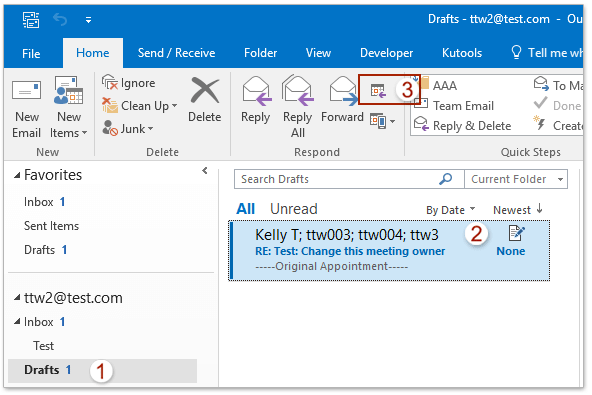
4. अब उपस्थित लोगों, विषय और मूल मीटिंग के मीटिंग नोट के साथ एक नई मीटिंग बनाई गई है, कृपया मीटिंग स्थान दर्ज करें, मीटिंग समय को अपनी आवश्यकता के अनुसार समायोजित करें, और क्लिक करें भेजें
बटन। स्क्रीनशॉट देखें:
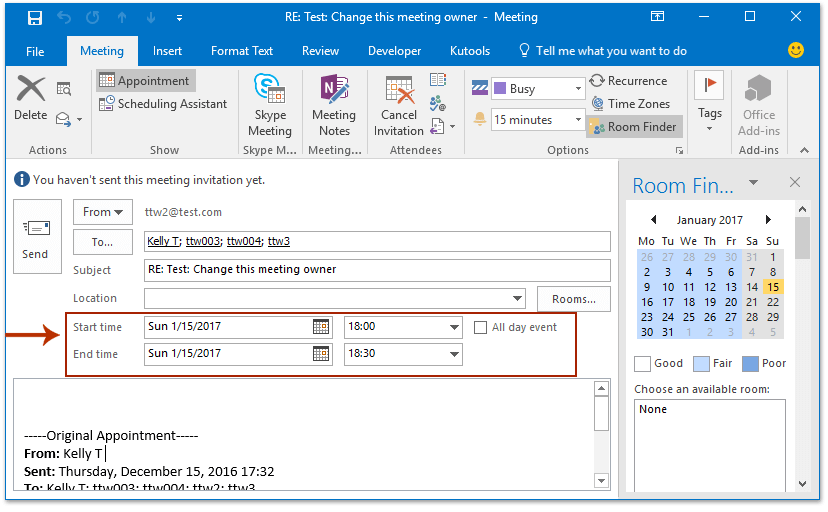
5. नए मालिक के साथ नई मीटिंग अन्य प्राप्तकर्ताओं को भेज दी गई है। आप मूल मीटिंग स्वामी से सभी उपस्थित लोगों के लिए मूल मीटिंग रद्द करने के लिए कह सकते हैं।
डेमो: आउटलुक में मीटिंग आयोजक/मालिक बदलें
टिप: इस वीडियो में, कुटूल टैब द्वारा जोड़ा गया है आउटलुक के लिए कुटूल. यदि आपको इसकी आवश्यकता है, तो कृपया क्लिक करें यहाँ उत्पन्न करें बिना किसी सीमा के 60-दिन का निःशुल्क परीक्षण प्राप्त करने के लिए!
आउटलुक में डुप्लिकेट ईमेल को तुरंत खोजें और हटाएं
आउटलुक के लिए कुटूल्स के साथ डुप्लिकेट ईमेल सुविधा, आप उन्हें कई मेल फ़ोल्डरों से तुरंत ढूंढ और हटा सकते हैं, या आउटलुक में दो क्लिक के साथ चयनित फ़ोल्डरों में से सभी डुप्लिकेट ढूंढ और हटा सकते हैं।

संबंधित आलेख
सर्वोत्तम कार्यालय उत्पादकता उपकरण
आउटलुक के लिए कुटूल - आपके आउटलुक को सुपरचार्ज करने के लिए 100 से अधिक शक्तिशाली सुविधाएँ
🤖 एआई मेल सहायक: एआई जादू के साथ त्वरित प्रो ईमेल - प्रतिभाशाली उत्तरों के लिए एक-क्लिक, सही टोन, बहुभाषी महारत। ईमेलिंग को सहजता से रूपांतरित करें! ...
📧 ईमेल स्वचालन: कार्यालय से बाहर (POP और IMAP के लिए उपलब्ध) / ईमेल भेजने का शेड्यूल करें / ईमेल भेजते समय नियमों के अनुसार ऑटो सीसी/बीसीसी / स्वतः अग्रेषित (उन्नत नियम) / स्वतः ग्रीटिंग जोड़ें / बहु-प्राप्तकर्ता ईमेल को स्वचालित रूप से अलग-अलग संदेशों में विभाजित करें ...
📨 ईमेल प्रबंधन: आसानी से ईमेल याद रखें / विषयों और अन्य लोगों द्वारा घोटाले वाले ईमेल को ब्लॉक करें / डुप्लिकेट ईमेल हटाएँ / उन्नत खोज / फ़ोल्डरों को समेकित करें ...
📁 अनुलग्नक प्रो: बैच सहेजें / बैच अलग करना / बैच संपीड़न / ऑटो सहेजें / ऑटो डिटैच / ऑटो कंप्रेस ...
🌟 इंटरफ़ेस जादू: 😊अधिक सुंदर और शानदार इमोजी / टैब्ड व्यू के साथ अपनी आउटलुक उत्पादकता बढ़ाएँ / आउटलुक को बंद करने के बजाय छोटा करें ...
???? एक-क्लिक चमत्कार: आने वाले अनुलग्नकों के साथ सभी को उत्तर दें / फ़िशिंग-रोधी ईमेल / 🕘प्रेषक का समय क्षेत्र दिखाएं ...
👩🏼🤝👩🏻 संपर्क एवं कैलेंडर: बैच चयनित ईमेल से संपर्क जोड़ें / किसी संपर्क समूह को अलग-अलग समूहों में विभाजित करें / जन्मदिन अनुस्मारक हटाएँ ...
के ऊपर 100 सुविधाएँ आपके अन्वेषण की प्रतीक्षा करें! अधिक जानने के लिए यहां क्लिक करें।

