आउटलुक में संपर्क समूह के सदस्यों को व्यक्तिगत संपर्कों में बदलें
आउटलुक के लिए कुटूल
To efficiently add members from a contact group as individual contacts and remove them from the original group in Outlook, you can utilize the संपर्क समूह तोड़ें utility offered by आउटलुक के लिए कुटूल. This tool allows you to efficiently transform all or certain members of a distribution list into separate contacts within Outlook.
आउटलुक में वितरण सूची के सदस्यों को व्यक्तिगत संपर्कों में बदलें
Advantages of Kutools for Outlook's Break Contact Group
- 🚀 सुव्यवस्थित वर्कफ़्लो: Streamlines the conversion of distribution list members into individual contacts through an intuitive interface requiring only a few clicks. This simplicity is particularly noteworthy when compared to the complex and time-consuming steps required by Outlook, making it exceptionally easy and efficient for users to manage their contact lists.
- 🧹 Maintains Clean and Organized Contact List: By selectively converting and removing members, Kutools helps maintain a clean and organized contact list, ensuring only relevant contacts are kept.
- ⚡ Rapid Group Dissolution: Enables the quick disbanding of a contact group. This advantage is pivotal for users looking to efficiently manage and reorganize their contacts, allowing for immediate separation of group members into individual contacts with minimal hassle and maximum speed.
- 🛡️ Preserves Contact Information: Guarantees that essential details like names and email addresses are retained after contacts are separated from the group, ensuring no information is lost in the process.
आउटलुक में वितरण सूची के सदस्यों को व्यक्तिगत संपर्कों में बदलें
You can do as follows to convert or save all or specific members of a distribution list into individual contacts in Outlook.
- इस पर स्विच करें संपर्क (लोग) view and select the contact group you wish to separate. Then, click कुटूल्स प्लस > संपर्क समूह > संपर्क समूह तोड़ें.

- में संपर्क समूह तोड़ें dialog box, select the contacts you wish to separate by checking them individually, or use the सब button to select all contacts at once. Then, click OK. In the dialog box that appears next, click the हाँ बटन.
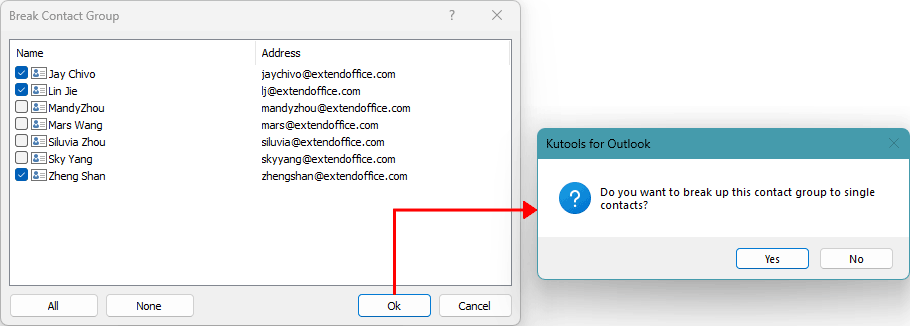
रिजल्ट:
- यदि आप चुनते हैं all members from the contact group, all members of the selected contact group will be converted into individual contacts, and the original contact group will be removed.
- यदि आप चुनते हैं only some of the members, then only those chosen contacts will be converted into individual contacts, while the remaining members will stay within the original contact group.
Start your free trial of Kutools for Outlook today by downloading it now!
Demo: Convert distribution list members to individual contacts in Outlook
टिप: इस वीडियो में, कुटूल टैब द्वारा जोड़ा गया है आउटलुक के लिए कुटूल. यदि आपको इसकी आवश्यकता है, तो कृपया क्लिक करें यहाँ उत्पन्न करें बिना किसी सीमा के 60-दिन का निःशुल्क परीक्षण प्राप्त करने के लिए!
सर्वोत्तम कार्यालय उत्पादकता उपकरण
आउटलुक के लिए कुटूल - आपके आउटलुक को सुपरचार्ज करने के लिए 100 से अधिक शक्तिशाली सुविधाएँ
🤖 एआई मेल सहायक: एआई जादू के साथ त्वरित प्रो ईमेल - प्रतिभाशाली उत्तरों के लिए एक-क्लिक, सही टोन, बहुभाषी महारत। ईमेलिंग को सहजता से रूपांतरित करें! ...
📧 ईमेल स्वचालन: कार्यालय से बाहर (POP और IMAP के लिए उपलब्ध) / ईमेल भेजने का शेड्यूल करें / ईमेल भेजते समय नियमों के अनुसार ऑटो सीसी/बीसीसी / स्वतः अग्रेषित (उन्नत नियम) / स्वतः ग्रीटिंग जोड़ें / बहु-प्राप्तकर्ता ईमेल को स्वचालित रूप से अलग-अलग संदेशों में विभाजित करें ...
📨 ईमेल प्रबंधन: आसानी से ईमेल याद रखें / विषयों और अन्य लोगों द्वारा घोटाले वाले ईमेल को ब्लॉक करें / डुप्लिकेट ईमेल हटाएँ / उन्नत खोज / फ़ोल्डरों को समेकित करें ...
📁 अनुलग्नक प्रो: बैच सहेजें / बैच अलग करना / बैच संपीड़न / ऑटो सहेजें / ऑटो डिटैच / ऑटो कंप्रेस ...
🌟 इंटरफ़ेस जादू: 😊अधिक सुंदर और शानदार इमोजी / टैब्ड व्यू के साथ अपनी आउटलुक उत्पादकता बढ़ाएँ / आउटलुक को बंद करने के बजाय छोटा करें ...
???? एक-क्लिक चमत्कार: आने वाले अनुलग्नकों के साथ सभी को उत्तर दें / फ़िशिंग-रोधी ईमेल / 🕘प्रेषक का समय क्षेत्र दिखाएं ...
👩🏼🤝👩🏻 संपर्क एवं कैलेंडर: बैच चयनित ईमेल से संपर्क जोड़ें / किसी संपर्क समूह को अलग-अलग समूहों में विभाजित करें / जन्मदिन अनुस्मारक हटाएँ ...
के ऊपर 100 सुविधाएँ आपके अन्वेषण की प्रतीक्षा करें! अधिक जानने के लिए यहां क्लिक करें।

